This article focuses on the constraint rules as, in most businesses, data often must adhere to a certain set of rules and restrictions.
Editor's note: This article is an excerpt from the book DB2 10.1/10.5 for Linux, UNIX, and Windows Database Administration (Exams 611 and 311): Certification Study Guide.
A business rule is a statement that defines or constrains some characteristics of the business. According to the Business Rules Group (www.businessrulesgroup.org) organization, a business rule can belong to one of the following:
- Definitions of business terms (entity rules). An entity is a collection of information about things that are important to the business and worthy of capture. A business term has a specific meaning for a business in some designated context. This describes how people think about things and categorizes them based on behavior and dependency.
- Facts that relate terms to each other (relationship and cardinality rules). These express relationships between terms and define behaviors in specific situations.
- Constraints. Every organization constrains behavior in one way or another to prevent an action from taking place.
- Derivations. These define how organizations can transform knowledge in one form into another to derive facts or inferences.
This section focuses on the constraint rules as, in most businesses, data often must adhere to a certain set of rules and restrictions. For example, companies typically have a specific format and numbering sequence they use when generating purchase orders. Constraints allow you to place the logic needed to enforce such business rules directly in the database, rather than in applications that work with the database. Essentially, constraints are rules that govern how data values can be added to a table, as well as how those values can be modified once they have been added.
The following types of constraints are:
- NOT NULL
- DEFAULT
- CHECK
- UNIQUE
- Referential integrity
- Informational
Constraints are usually defined during table creation; however, constraints can also be added to existing tables by using the ALTER TABLE SQL statement.
Not Null Constraints
With DB2, you use NULL values (not to be confused with empty strings) to represent missing or unknown data or states. And by default, every column in a table will accept a NULL value. This allows you to add records to a table when not all the values that pertain to the record are known. However, at times, this behavior might be unacceptable (for example, a tax identification number might be required for every employee who works for a company). When such a situation arises, using the NOT NULL constraint can ensure that a particular column in a base table is never assigned a NULL value; once you have defined the NOT NULL constraint for a column, any operation that attempts to place a NULL value in that column will fail. Figure 4.1 illustrates how to use the NOT NULL constraint to avoid inserting a NULL value.
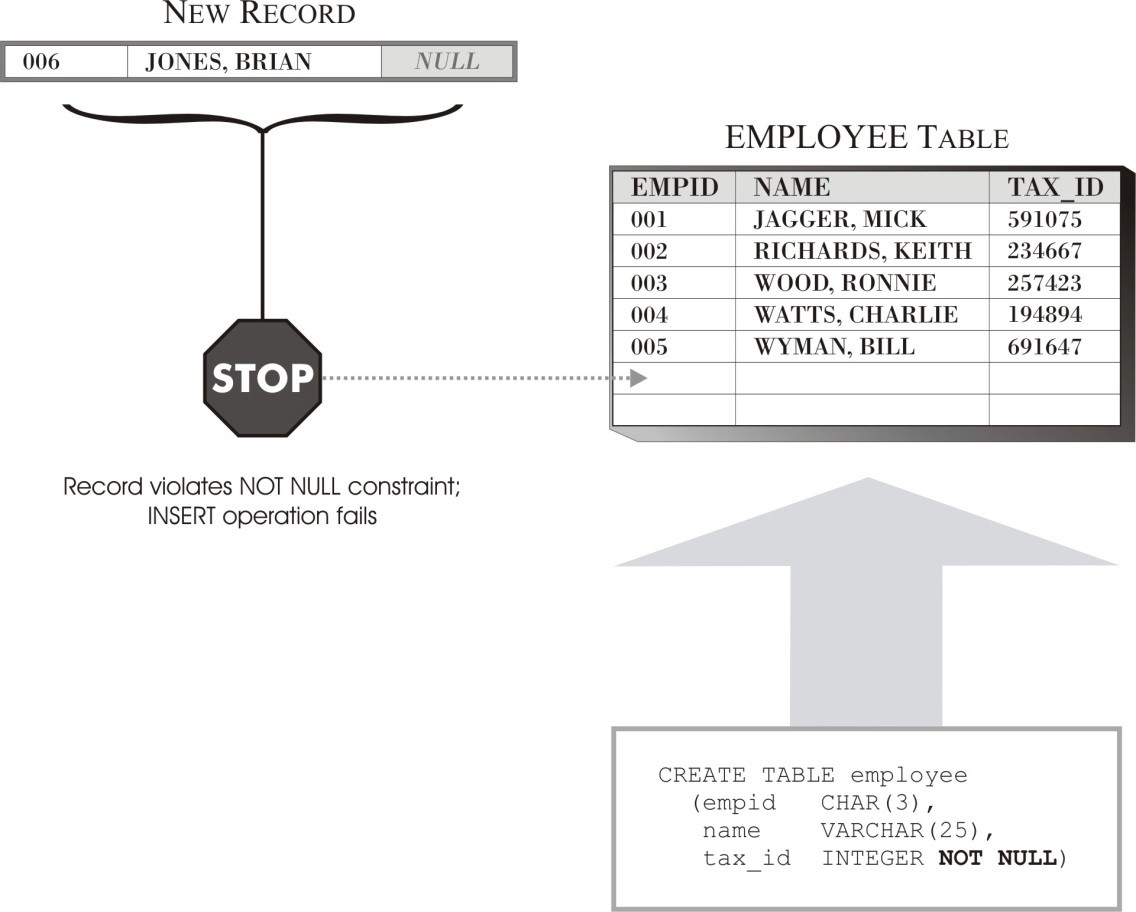
Figure 4.1: How the NOT NULL constraint prevents NULL values
Because NOT NULL constraints are associated with a specific column in a base table, they are usually defined during the table creation process or during the table alter process. The DB2 commands and the results for the above scenario are as follows:
CREATE TABLE employee
( EMPID CHAR(3),
NAME VARCHAR(25),
TAX_ID INTEGER NOT NULL)
DB20000I The SQL command completed successfully.
INSERT INTO employee VALUES
(001,'JAGGER, MICK', 591075),
(002,'RICHARDS, KEITH', 234667),
(003,'WOOD, RONNIE', 257423),
(004,'WATTS, CHARLIE', 194894),
(005,'WYMAN, BILL', 691647);
DB20000I The SQL command completed successfully.
INSERT INTO employee VALUES (006,'JONES, BRIAN', NULL)
DB21034E The command was processed as an SQL statement because it was not a valid Command Line Processor command. During SQL processing it returned: SQL0407N Assignment of a NULL value to a NOT NULL column "TBSPACEID=2, TABLEID=258, COLNO=2" is not allowed. SQLSTATE=23502
If you are wondering what the TBSPACEID=2, TABLEID=258, and COLNO=2 are, they are all the metadata information about the table and the column in the system catalog table. You can query the system catalog tables or views by using a command something like:
SELECT
VARCHAR (A.TABNAME, 10) TABNAME,
VARCHAR (A.COLNAME, 10) COLNAME,
A.COLNO, A.NULLS, B.TABLEID, B.TBSPACEID,
VARCHAR (B.TBSPACE, 12) TBSPACE
FROM SYSCAT.COLUMNS A, SYSCAT.TABLES B
WHERE A.TABNAME=B.TABNAME AND A.COLNO=2 AND A.TABNAME='EMPLOYEE';
TABNAME COLNAME COLNO NULLS TABLEID TBSPACEID TBSPACE
---------- ---------- ------ ----- ------- --------- ------------
EMPLOYEE TAX_ID 2 N 258 2 USERSPACE1
Default Constraints
Just as there are times when it is objectionable to accept a NULL value, there may be times when it is desirable to have the system provide a specific value for you (for example, you might want to automatically assign the current date to a particular column whenever a new record is added to a table). In these situations, you can use the DEFAULT constraint to ensure that a particular column in a base table is assigned a predefined value (unless that value is overridden) each time a record is added to the table. The predefined value provided can be NULL (if the NOT NULL constraint has not been defined for the column), a user-supplied value compatible with the column’s data type, or a value furnished by the DB2 database manager. Table 4.1 shows the default values that the DB2 database manager can provide for the various DB2 data types.
Table 4.1: DB2 default values
|
Column Data Type |
Default Value Provided |
|
Small integer (SMALLINT) |
0 |
|
Integer (INTEGER or INT) |
0 |
|
Decimal (DECIMAL, DEC, NUMERIC, or NUM) |
0 |
|
Single-precision floating-point (REAL or FLOAT) |
0 |
|
Double-precision floating-point (DOUBLE, DOUBLE PRECISION, or FLOAT) |
0 |
|
Fixed-length character string (CHARACTER or CHAR) |
A string of blank characters |
|
Varying-length character string (CHARACTER VARYING, CHAR VARYING, or VARCHAR) |
A zero-length string |
|
Long varying-length character string (LONG VARCHAR) |
A zero-length string |
|
Fixed-length double-byte character string (GRAPHIC) |
A string of blank characters |
|
Varying-length double-byte character string (VARGRAPHIC) |
A zero-length string |
|
Long varying-length double-byte character string (LONG VARGRAPHIC) |
A zero-length string |
|
Date (DATE) |
The system date at the time the record is added to the table (when a date column is added to an existing table, existing rows are assigned the date January 01, 0001) |
|
Time (TIME) |
The system time at the time the record is added to the table (when a time column is added to an existing table, existing rows are assigned the time 00:00:00) |
|
Timestamp (TIMESTAMP) |
The system date and time (including microseconds) at the time the record is added to the table (when a timestamp column is added to an existing table, existing rows are assigned a timestamp that corresponds to January 01, 0001 – 00:00:00.000000) |
|
Binary large object (BLOB) |
A zero-length string |
|
Character large object (CLOB) |
A zero-length string |
|
Double-byte character large object (DBCLOB) |
A zero-length string |
|
XML document (XML) |
Not applicable |
|
Any distinct user-defined data type |
The default value provided for the built-in data type that the distinct user-defined data type is based on (typecast to the distinct user-defined data type) |
|
Adapted from Table 13 on page 140 of the DB2 SQL Reference, Volume 2 manual |
|
Figure 4.2 illustrates how to use the DEFAULT constraint to insert a default value when no data is supplied for the default column.
Figure 4.2: How to use the DEFAULT constraint to provide default data values
Like NOT NULL constraints, the DEFAULT constraints are associated with a specific column in a base table and are usually defined during the table creation process or changed during the table alter process. The DB2 commands and the results for the above scenario are something like the following:
CREATE TABLE employee
( EMPID CHAR(3),
NAME VARCHAR(25),
TAX_ID INTEGER WITH DEFAULT 999999)
DB20000I The SQL command completed successfully.
INSERT INTO employee VALUES
(001,'JAGGER, MICK', 591075),
(002,'RICHARDS, KEITH', 234667),
(003,'WOOD, RONNIE', 257423),
(004,'WATTS, CHARLIE', 194894),
(005,'WYMAN, BILL', 691647);
DB20000I The SQL command completed successfully.
INSERT INTO employee (EMPID, NAME) VALUES (006,'JONES, BRIAN')
DB20000I The SQL command completed successfully.
SELECT * FROM employee
EMPID NAME TAX_ID
----- ------------------------- -----------
1 JAGGER, MICK 591075
2 RICHARDS, KEITH 234667
3 WOOD, RONNIE 257423
4 WATTS, CHARLIE 194894
5 WYMAN, BILL 691647
6 JONES, BRIAN 999999
Check Constraints
Sometimes, it is desirable to control which values will be accepted for a particular item and which values will not (for example, a company might decide that all nonexempt employees must be paid, at a minimum, the federal minimum wage). When this is the case, you can directly incorporate the logic needed to determine whether a value is acceptable into the data-entry program used to collect the data.
A better way to achieve the same objective is by defining a CHECK constraint for the column in the base table that is to receive the data value. You can use a CHECK constraint (also known as a table check constraint) to ensure that a particular column in a base table is never assigned an unacceptable value—once you have defined a CHECK constraint for a column, any operation that attempts to place a value in that column that does not meet specific criteria will fail.
CHECK constraints consist of one or more predicates (which are connected by the keywords AND or OR) collectively known as the check condition. This check condition is compared with the data values you provide, and the result of this comparison is returned as the value TRUE, FALSE, or Unknown. If the CHECK constraint returns the value TRUE, the value is acceptable, so it is added to the column. If, however, the CHECK constraint returns the value FALSE or Unknown, the operation attempting to place the value in the column fails, and all changes made by that operation are backed out. However, it is important to note that when the results of a particular operation are rolled back because of a CHECK constraint violation, the transaction that invoked that operation is not terminated, and other operations within that transaction are unaffected. Figure 4.3 illustrates how to use a simple CHECK constraint to control which data values are acceptable by a column.
Figure 4.3: How to use the CHECK constraint to control what data values are acceptable
Like NOT NULL constraints and DEFAULT constraints, CHECK constraints are associated with a specific column in a base table and are usually defined during the table creation process or during the table alter process. The DB2 commands and the results for the above said scenario look something like this:
CREATE TABLE employee
( EMPID CHAR(3),
NAME VARCHAR(25),
TAX_ID INTEGER CHECK (TAX_ID > 1000))
DB20000I The SQL command completed successfully.
INSERT INTO employee VALUES
(001,'JAGGER, MICK', 591075),
(002,'RICHARDS, KEITH', 234667),
(003,'WOOD, RONNIE', 257423),
(004,'WATTS, CHARLIE', 194894),
(005,'WYMAN, BILL', 691647);
DB20000I The SQL command completed successfully.
INSERT INTO employee (EMPID, NAME, TAX_ID) VALUES (006,'JONES, BRIAN', 90)
DB21034E The command was processed as an SQL statement because it was not a valid Command Line Processor command. During SQL processing it returned: SQL0545N The requested operation is not allowed because a row does not satisfy the check constraint "DATAMARTS.EMPLOYEE.SQL140717193343960". SQLSTATE=23513
You can query the SYSIBM.CHECK_CONSTRAINTS system catalog table to capture the CHECK constraint information, as follows:
SELECT
VARCHAR(CONSTRAINT_CATALOG,10) CONSTRAINT_CATALOG,
VARCHAR(CONSTRAINT_NAME,30) CONSTRAINT_NAME,
VARCHAR(CHECK_CLAUSE,40) CHECK_CLAUSE
FROM SYSIBM.CHECK_CONSTRAINTS
WHERE
CONSTRAINT_NAME='SQL140717193343960';
CONSTRAINT_CATALOG CONSTRAINT_NAME CHECK_CLAUSE
------------------ ------------------------------ --------------------
SAMPLE SQL140717193343960 TAX_ID > 1000
Unique Constraints
By default, records added to a base table can have the same values assigned to any of the columns any number of times. As long as the records stored in the table do not contain information that is not be duplicated, this kind of behavior is acceptable. However, sometimes certain pieces of information that make up a record must be unique (for example, if an employee identification number is assigned to each individual that works for a particular company, each number must be unique—two employees must never have the same employee identification number).
In these situations, you can use the UNIQUE constraint to ensure that the values you assign to one or more columns when a record is added to a base table are always unique. Once you have defined a UNIQUE constraint for one or more columns, any operation that attempts to place duplicate values in those columns will fail. Figure 4.4 illustrates how to use the UNIQUE constraint.
Figure 4.4: How to use the UNIQUE constraint to control the duplication of data values
Unlike NOT NULL constraints, DEFAULT constraints, and CHECK constraints, which can be associated with only a single column in a base table, UNIQUE constraints can be associated with either an individual column or a group of columns. However, each column in a base table can participate in only one UNIQUE constraint, regardless of how you group the columns. Like the other constraints, UNIQUE constraints are usually defined during the table creation process or during the table alter process. The DB2 commands and the results for the above scenario look something like this:
CREATE TABLE employee
( EMPID CHAR(3) NOT NULL UNIQUE,
NAME VARCHAR(25),
TAX_ID INTEGER)
DB20000I The SQL command completed successfully.
INSERT INTO employee VALUES
(001,'JAGGER, MICK', 591075),
(002,'RICHARDS, KEITH', 234667),
(003,'WOOD, RONNIE', 257423),
(004,'WATTS, CHARLIE', 194894),
(005,'WYMAN, BILL', 691647);
DB20000I The SQL command completed successfully.
INSERT INTO employee
(EMPID, NAME, TAX_ID) VALUES (005,'JONES, BRIAN', 463642)
DB21034E The command was processed as an SQL statement because it was not a valid Command Line Processor command. During SQL processing it returned: SQL0803N One or more values in the INSERT statement, UPDATE statement, or foreign key update caused by a DELETE statement are not valid because the primary key, unique constraint or unique index identified by "1" constrains table "DATAMARTS.EMPLOYEE" from having duplicate values for the index key. SQLSTATE=23505
Regardless of when you define a UNIQUE constraint, when you create it, the DB2 database manager checks to determine whether an index for the columns that the UNIQUE constraint refers to already exists. If so, that index is marked as unique and system required (when an index is marked as system required, it cannot be dropped without dropping the constraint on the base table). If not, an appropriate index is created and marked as unique and system required. This index will then enforce uniqueness whenever new records are added to the columns for which the unique constraint was defined. As with other constraints, you can verify the unique rule by querying the system catalog views:
SELECT
VARCHAR (INDSCHEMA, 8) INDSCHEMA,
VARCHAR (INDNAME, 20) INDNAME,
VARCHAR (TABNAME, 10) TABNAME,
UNIQUERULE,
SYSTEM_REQUIRED
FROM SYSCAT.INDEXES
WHERE
TABNAME='EMPLOYEE';
INDSCHEMA INDNAME TABNAME UNIQUERULE SYSTEM_REQUIRED
--------- -------------------- ---------- ---------- ---------------
SYSIBM SQL140717202520710 EMPLOYEE U 1
Because no valid index was present on the EMPLOYEE table for the EMPID column, the DB2 database manager created the index SQL140717202520710 and marked it as system required. To provide a better naming convention, it is advisable to create an index and associate the UNIQUE constraint with the earlier created index, something like this:
CREATE TABLE employee
( EMPID CHAR(3) NOT NULL,
NAME VARCHAR(25),
TAX_ID INTEGER)
DB20000I The SQL command completed successfully.
INSERT INTO employee VALUES
(001,'JAGGER, MICK', 591075),
(002,'RICHARDS, KEITH', 234667),
(003, 'WOOD, RONNIE', 257423),
(004,'WATTS, CHARLIE', 194894),
(005,'WYMAN, BILL', 691647);
DB20000I The SQL command completed successfully.
CREATE INDEX ix1_employee ON employee
(EMPID ASC) ALLOW REVERSE SCANS
DB20000I The SQL command completed successfully.
ALTER TABLE employee ADD CONSTRAINT U1_EMPLOYEE UNIQUE (EMPID)
SQL0598W Existing index "DATAMARTS.IX1_EMPLOYEE" is used as the index for the primary key or a unique key. SQLSTATE=01550
The DB2 database manager is using the DATAMARTS.IX1_EMPLOYEE index to build the UNIQUE constraint on the table. You can also verify the unique rule in the system catalog view, as follows:
SELECT
VARCHAR (INDSCHEMA, 8) INDSCHEMA,
VARCHAR (INDNAME, 20) INDNAME,
VARCHAR (TABNAME, 10) TABNAME,
UNIQUERULE,
SYSTEM_REQUIRED
FROM SYSCAT.INDEXES
WHERE TABNAME='EMPLOYEE';
INDSCHEMA INDNAME TABNAME UNIQUERULE SYSTEM_REQUIRED
--------- -------------------- ---------- ---------- ---------------
DATAMARTS IX1_EMPLOYEE EMPLOYEE U 1
A primary key, which we will look at next, is a special form of a UNIQUE constraint. Each table can contain only one primary key, and every column that defines a primary key must be assigned the NOT NULL constraint. In addition to ensuring that every record added to a table has some unique characteristic, primary keys allow tables to participate in referential constraints.
A table can have any number of UNIQUE constraints; however, a table cannot have more than one UNIQUE constraint defined on the same set of columns. Because UNIQUE constraints are enforced by indexes, all the limitations that apply to indexes (for example, a maximum of 64 columns with a combined length of 8,192 bytes is allowable; no column can have a large object, long character string data type) also apply to UNIQUE constraints.
Although a unique, system-required index can enforce a UNIQUE constraint, there is a distinction between defining a UNIQUE constraint and creating a unique index. Both enforce uniqueness, but a unique index allows NULL values and generally cannot be used in a referential constraint. A UNIQUE constraint, however, does not allow NULL values and can be referenced in a foreign key specification. (The value NULL means a column’s value is undefined and distinct from any other value, including other NULL values.)
Learn more with the book DB2 10.1/10.5 for Linux, UNIX, and Windows Database Administration (Exams 611 and 311): Certification Study Guide.







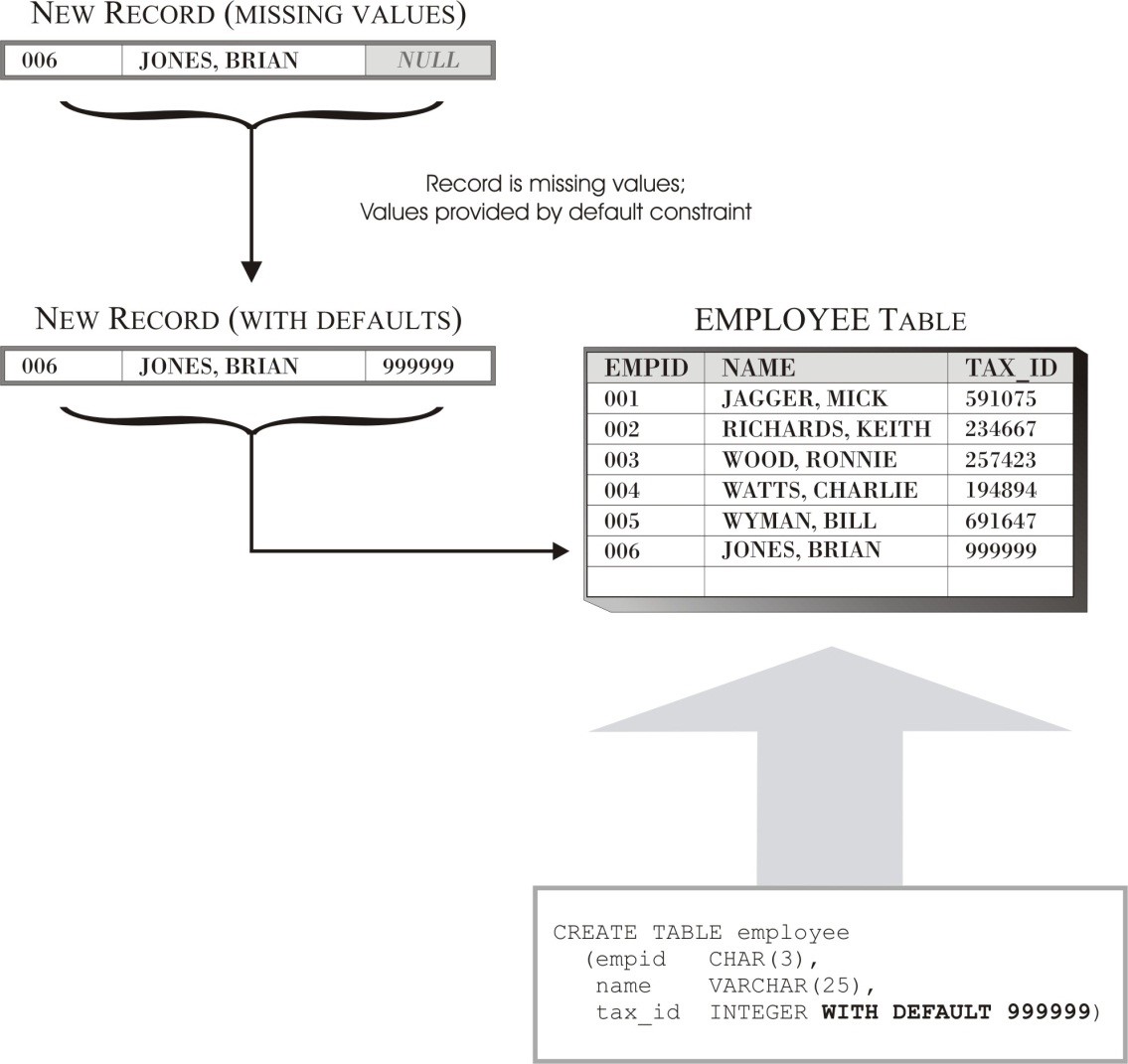
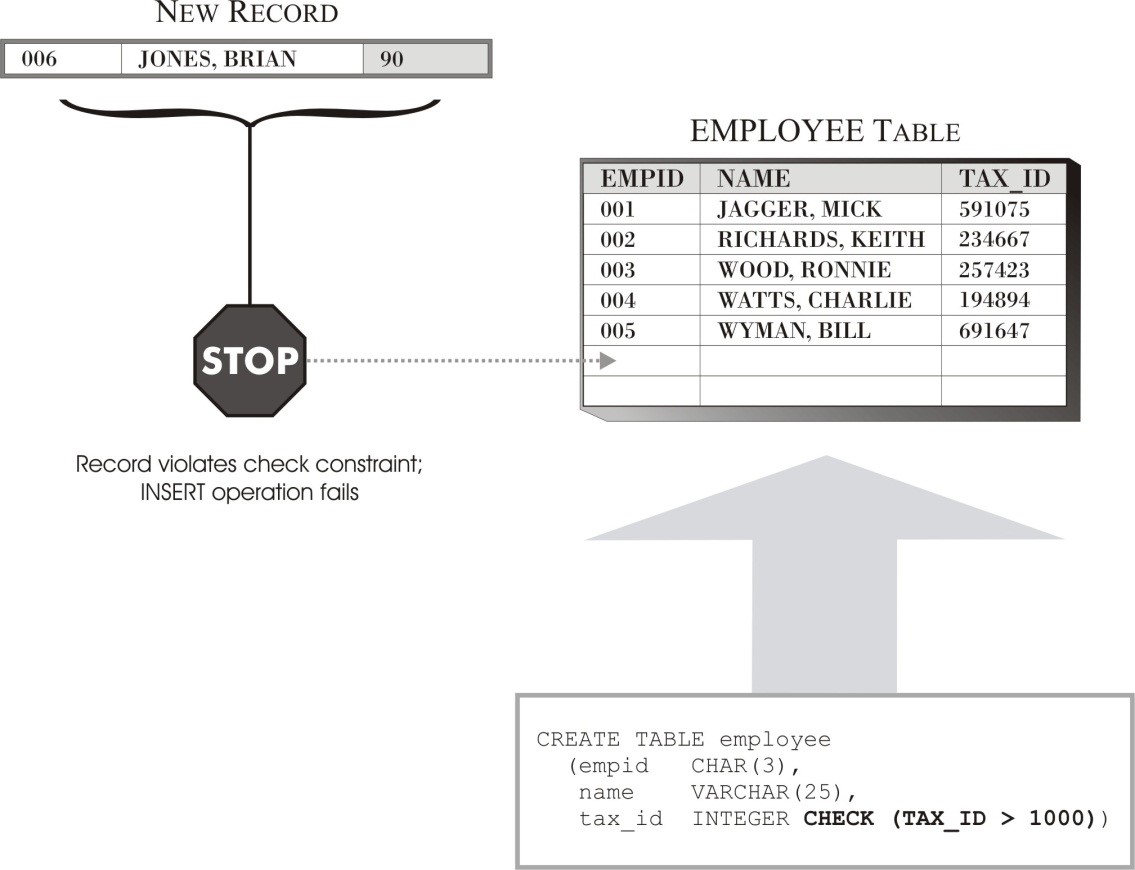
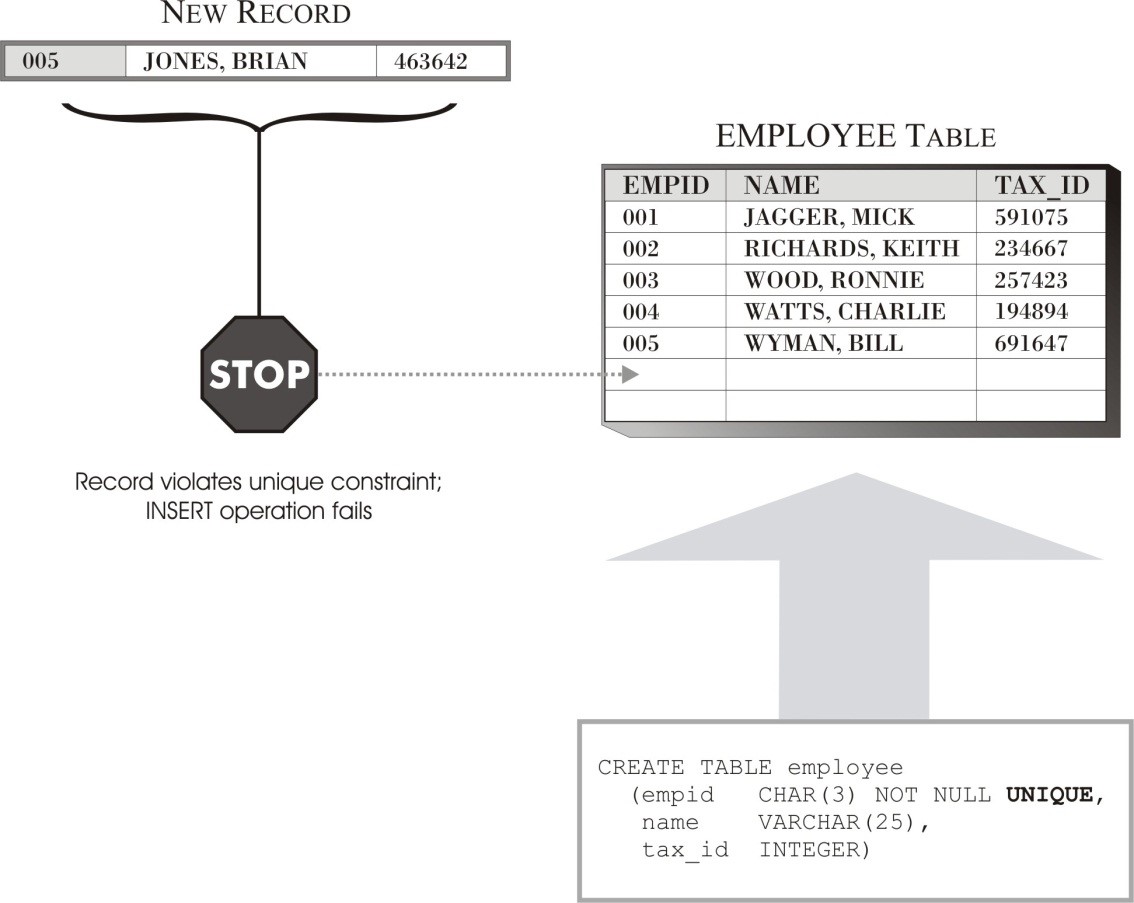
LATEST COMMENTS
MC Press Online