Use software to enforce rest breaks, preventing pain and injury.
In my previous article, "Prevent Repetitive Strain Injury (RSI) with Rest Breaks," I told you that rest breaks—even 20-second "microbreaks"—could help you avoid injuries associated with computer use. If you're like me, though, you already know you should take breaks, yet you struggle to unglue your eyes from the screen.
That's where break-reminder software comes in. These programs wake you up when you've fallen into a computer trance, reminding you to get up and stretch. In this article, I'll show how to protect your health and comfort with these surprisingly powerful programs.
How They Work
All break-reminder programs have a built-in timer, a work monitor, or both. They tell you to take your break when some predetermined event has occurred. Timers trigger a break after a certain number of minutes have elapsed. Work monitors measure your physical work, usually by counting keystrokes or mouse actions.
Some programs let you be strict with yourself. They can force a break by stopping your keyboard's input or by making the screen go black. Although this approach can be frustrating, it works for me, because otherwise I'd probably ignore the break.
Several Good Programs
To schedule microbreaks and longer rest breaks, try these software packages:
- WorkRave is free, runs on Linux and Windows, and offers basic configuration of the length of breaks and the amount of time between breaks. It also includes a few stretching exercises.
- Break Reminder, as seen in Figure 1, offers free and paid ($59.95 and up) versions, runs on Windows, and is more sophisticated than WorkRave, offering many configuration options. Because it monitors how much typing I've done, it can accurately signal time for a break. The free demo has most of the functionality of the paid version but does not allow you to save your configuration. (Tip: I configured Break Reminder to be lenient with its 10-minute rest breaks, allowing me to obey or cancel them, but to be strict with 20-second micropauses. Those micropauses are critical.)
Figure 1: Break Reminder, by Chequers Software, offers flexible break enforcement.
- Instant Boss, as seen in Figure 2, is free and runs on Windows. It is not sophisticated but is worth trying for its unique break alarm: the sound of sloshing coffee.
Figure 2: Instant Boss offers a simple, free system to ensure rest breaks.
- MacBreakZ for Mac and ergonomix for Windows, as seen in Figure 3, cost $29.95 and have a 60-day money-back guarantee. These programs are highly configurable (comparable to Break Reminder) and provide illustrated exercises during break times.
Figure 3: MacBreakZ (Mac) and Ergonomix (Windows) offer exercises and advice.
Tips for Using Reminder Programs Effectively
In general, short and frequent rests make the biggest difference. Twenty seconds are enough to let you stand up, stretch, blink your eyes, or get a glass of water.
If you have pain or are recovering from RSI, you could override your program's default settings with longer, more frequent breaks.
One warning: You may feel annoyed when the program tells you to take a break. Instead, treat it as an opportunity to breathe, relax, and calm down. Then you can dive back into your work with a fresh perspective. You'll feel more creative and get lots of work done, but without the usual strain.
Your Computer Can Protect You from Itself
Try the suggested programs and see which one works best for you. You may find that automatic rest breaks, while simple in concept, are effective enough to keep you injury-free through years of computer work.








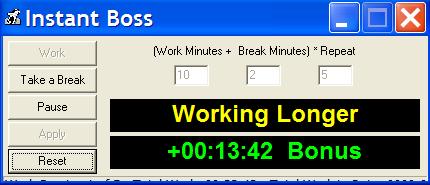
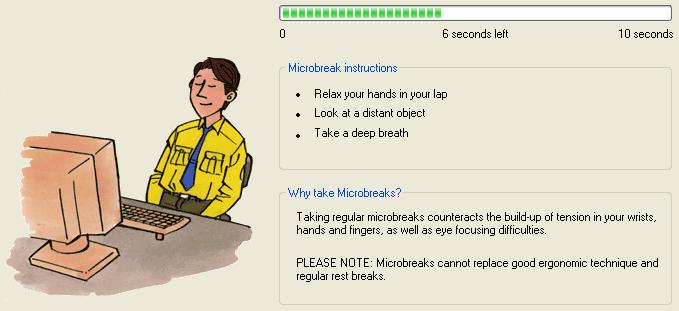
LATEST COMMENTS
MC Press Online