Today’s typical IT shop is made up of a hodgepodge of workstation devices. Everything from dumb terminals to PalmPilots has become commonplace in many shops. For the IT staff that has to deal with the software and hardware of these disparate devices, maintenance, which was already a bad dream, has become a nightmare. At times, in fact, it is such a pain to deal with the myriad problems each unique device brings that it’s enough to make one long for the days of simple twinax terminals, when the biggest problem was a wire getting crimped in the balun. At least that was something easily fixed.
Today, you have a PC over here that doesn’t recognize its NIC card, or you have a laptop over there that suddenly decides to lock up each time the user starts a Client Access 5250 emulation session. Or, worst of all, you have a PC on which you spent days trying to diagnose why it no longer loads Microsoft Word only to discover that a user infected it with a virus when trying to load a game brought in from home. It’s enough to make you want to pull your hair out!
A Solution Exists
There is at least a partial solution to problems brought on by disparate computing devices: thin-client technology. Thin-client technology, in a nutshell, is the ability of a single workstation interface running a minimum of hardware and software to provide a user access to a central system and its software without requiring a separate operating system on each device. What this means for users is that they have only the hardware and software they need to get their jobs done.
For system administrators, it means that the days of reinstalling operating systems and software suites on users’ desktop PCs because of unauthorized user “enhancements” are in the past.
Standards
Today’s thin-client technology comes in two basic flavors: Text Based Terminal (TBT) and Windows Based Terminal (WBT). (At least for the discussion purposes of this article, there are only two flavors.) There is, of course, another definition for thin-client that refers to the fact that the majority of the logic for a given application or suite of applications resides on the server rather than the client. In that scenario, you might have a Java-based
“thin client” solution that uses Java to serve the application logic to the client. A Java-based 5250 emulation product would be an example of this type of thin client that uses the host (AS/400) to store the bulk of the emulation logic while requiring nothing more than a Java Virtual Machine (JVM) on the client. In this article, I’ll take a look at thin-client solutions that are hardware-based.
A TBT thin client is one that provides basic terminal emulation, generally over an Ethernet connection. Usually, TBT clients provide for the option of running a Telnet 5250 or 3270 emulation session or running a VT100 emulation session so clients can choose which one to use depending on their particular needs.
TBT thin clients have been around for years and are probably the most prevalent in a shop that uses thin-client hardware. In most cases, these clients provide all the services a shop needs. You get basic terminal emulation and access to the LAN, and sometimes users even have access to a Web browser. Nine times out of 10, however, the browser or LAN connection isn’t even used by the typical user, only the emulator. In the past, an IS shop purchased a TBT thin client because it was more economical than buying a full-blown PC or even a dumb terminal. That’s not really the case any longer, as PCs have plummeted in price.
A shop could also justify the purchase of a TBT thin client with the expectation that someday the user would be able to access the other services available via thin-client technology. Many shops have never gone beyond using these devices as anything more than simple dumb terminals, which seems like a terrible waste. If you’re interested in this type of thin-client technology, some of the vendors providing TBT clients include IBM (Series 300), Decision Data (OmniTerm), and Computer Lab International (ET2000). Check the Midrange Computing Online Yellow Pages at www.midrangecomputing.com/yellowpages for a complete list of thin-client vendors.
WBT thin clients use the Microsoft WBT standard for computing devices. WBT is available in three forms: Professional, Terminal Standard, and Mobile Terminal. The Professional version is based on Windows NT Embedded 4.0 and is designed for original equipment manufacturers (OEMs) wanting to support Internet Explorer 5.0 and streaming video. This version also supports Windows 2000. The Terminal Standard is for OEMs looking for a less complex thin-client environment. The Mobile Terminal version is nothing more than the somewhat familiar Windows CE operating system, which powers many of the smaller computing appliances. All thin-client vendors use one or more of these WBT standards in their product lines.
It is the WBT technology that allows a thin-client device to run a variety of standards, such as Microsoft’s Remote Desktop Protocol (RDP) and Citrix’s Independent Computing Architecture (ICA). Generally, depending on the product line, the vendor will either settle on a single standard or offer a protocol choice to the customer. And WBT is better suited for multiuse computing environments where a person uses a combination of, for example, 5250 emulation and Microsoft Word or Excel in a given day. This is because a WBT device can access a single copy of software (Microsoft Word, for example) and peacefully coexist with the thin-client technology. This wasn’t always the case in the past, as some thin-client hardware/software solutions tended to have problems with Microsoft software running on a server.
Almost all thin-client vendors have rolled out one or more WBT versions of their products. For example, IBM supports WBT in its 2200 and 2800 Series of thin clients as well as its NetVista devices (Figure 1). Other vendors providing WBT support include Network Computing Devices (NCD ThinStar), Wyse (WinTerm 3200 LE), Affirmative Computer Products (YesStation), and MTX (Visara), to name just a few. Be sure to check
TBT
WBT
Midrange Computing’s Online Yellow Pages at www.midrangecomputing. com/yellowpages for a complete list of thin-client vendors.
Of course, there are other, unique thin-client solutions out there, such as Affirmative’s Renaissance Board Kit (Figure 2), which lets you revitalize old 386 and 486 PCs and turn them into dual systems: one that supports both thin clients and, optionally, a full-blown PC.
Lower TCO
There are many reasons why thin-client technology would make a good fit for your shop. Perhaps the most important reason is that a thin client’s total cost of ownership (TCO) is much lower compared to that of a dumb terminal or a full-blown PC.
Using thin-client technology allows system administrators to have complete and positive control over all the user interfaces in their shops. What’s more is that the TCO of users’ workstations goes way down in a thin-client scenario for several reasons. Here are just a few:
• Administrators don’t have to pay someone to go around to each device and install software over and over. A thin-client shop loads one network copy of the software onto a central server, and the rest of the clients simply use that copy.
• Administrators don’t have to waste personnel resources trying to diagnose user-caused problems such as loading unauthorized software and fiddling with system settings. With a thin-client solution, users have neither the ability to load software on the device nor anywhere to load it if they did.
• The cost of licensing software goes down in a server-based environment. It’s a whole lot cheaper to pay a multiuser server license fee than it is to buy individual copies of a software product.
Sleep Easy
Thin-client technology offers today’s IT shops a way out of the maintenance nightmare. If you’re still running around, reinstalling Windows every time one of your users crashes his PC, you are behind the times. Check out the thin-client solutions available to you and give your nightmares a rest.
References and Related Materials
• Affirmative Computer Products Web site: www.affirmative.net
• Computer Lab International Web site: www.computerlab.com
• Decision Data Web site: www.decisiondata.com
• Expanding the IBM Network Station thin-client family: www.pc.ibm.com/ww/networkstation/index.html
• LCI Intermate US Web site: www.intermate.com/imaus/webima.nsf
• MTX Web site: www.visara.com
• Network Computing Devices Web site: www.ncd.com
• Wyse Technology Web site: www.wyse.com

Figure 1: The IBM NetVista family of products offers state-of-the-art technology.
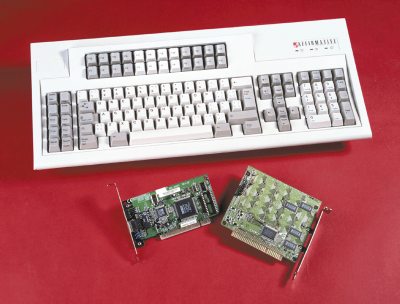
Figure 2: Affirmative Computer Products’ Renaissance Board Kits turn your old PC into a thin client!







LATEST COMMENTS
MC Press Online