Conceptually, the notion of a message is quite simple: it's a communication, verbal or written,
sent by one person to another. A message is of little significance until it is received, because
only then can it be acted upon.
Messages serve a variety of purposes, like providing information, asking a question, and
requesting action. Regardless of the type of message, the receiver determines what will
be done after it has been received (e.g., ignore it, act upon it, or send a reply).
Messaging is similar on the AS/400. In computer terms, a message is a communication sent
from one user, program, or procedure to another.
Most computer operating systems provide communications between the system and the operator
to handle errors and other conditions encountered by the system. OS/400 also provides message
handling functions that support two-way communication between two users, between two programs,
or between a program and a user.
In this article, we'll describe OS/400 message handling concepts and the major components that form
the OS/400 messaging architecture.
Message Handling Concepts
Essentially, two types of general message categories are supported by OS/400: immediate and predefined.
Immediate messages are created by the program or user when they are sent; they are not permanently
stored in the system. Pre-defined messages are created before being used; they reside within message files.
If desired, variable information can be added to the message text when the message is sent. Message files
are defined externally, so the programs that use them do not necessarily have to be changed when the
messages change. Using this approach, the same program can reference multiple message files (as in the
case of translations to different languages), and multiple programs can use the same message in a specific
message file.
Message Queues
Messages are sent to and received from message queues, which are separate objects on the AS/400.
Once a message is sent to a queue, it will remain there until it is received by a program with the
Receive Message (RCVMSG) or Send Reply (SNDRPY) commands; explicitly removed with the
Remove Message (RMVMSG) or Clear Message Queue (CLRMSGQ) commands; or removed through the
Display Message or Work with Message Queues displays.
On the AS/400, messages can be sent from only two sources: programs that are executing and users of
the system. Those messages are not sent directly to another user or program, but, instead, to a message
queue associated with the recipient. The queue will hold multiple messages in arrival sequence.
Message queues are either permanent or temporary. Permanent message queues reside on the AS/400
until expressly deleted by the Delete Message Queue (DLTMSGQ) command. The temporary variety consists
of program message queues and external message queues.
A user message queue is created for each user profile object created on the AS/400. This message queue is
used whenever a message is sent specifically to that user. The name of the message queue object is usually
the same as that of the associated user profile since the Create User Profile (CRTUSRPRF) command, by default,
creates the user message queue with the same name as the user profile. You can, however, create or change
the user message queue name to any name you like.
A workstation message queue is created whenever a workstation device is created. Similar to the user message
queue and user profile, the names of the message queue and the device are usually the same. These are
examples of permanent message queues. You can also create an explicitly named message queue object
with the Create Message Queue (CRTMSGQ) command. Messages in permanent message queues can be viewed
by using the Display Message (DSPMSG) command.
In addition, some special permanent message queues exist on the AS/400. QSYSOPR (or the system operators
message queue) allows the system operator to manage messages sent by the system, by programs, or by
other users. Another message queue is QHST, to which the system sends system-related messages. QHST
messages cannot be viewed with the DSPMSG command like other message queues; instead, you must use
the Display Log (DSPLOG) command.
The AS/400 creates an external message queue prior to the execution of each job. This is a temporary
message queue. Many types of messages can be sent to the external message queue as the job runs. Some
require attention, some do not.
Another temporary message queue is the program message queue, which is created before a program executes.
When a message arrives, it is up to the program to determine what to do with it.
Message Types
Several message types can be sent and received. Some ask a question; others state that a process has completed;
and some point out possible problems. For a complete list of message types and their purposes, see 1.
Several message types can be sent and received. Some ask a question; others state that a process has completed;
and some point out possible problems. For a complete list of message types and their purposes, see Figure 1.
A number of rules govern sending and receiving messages:
? A CL program can send any message type. *INFO, *INQ, and *RPY message types can be sent by a user;
all other message types cannot. ? *INFO, *INQ, *COMP, and *DIAG message types can be sent to a user
message queue, a workstation message queue, or the QSYSOPR message queue. ? All message types except
*INQ can be sent to a program message queue. ? All message types except *ESCAPE can be sent to a job's
external message queue.
Message Files
The descriptions of permanent messages, including attributes such as message text and message severity, are
stored in message files. Message files (*MSGF) are similar to database files, but they are used specifically to
store descriptions of messages (see 2 for some common message files). You can display the contents of a
message file by using the Display Message Description (DSPMSGD) or Work with Message Description
(WRKMSGD) commands.
The descriptions of permanent messages, including attributes such as message text and message severity, are
stored in message files. Message files (*MSGF) are similar to database files, but they are used specifically to
store descriptions of messages (see Figure 2 for some common message files). You can display the contents
of a message file by using the Display Message Description (DSPMSGD) or Work with Message Description
(WRKMSGD) commands.
3 illustrates the WRKMSGD display for the RPG message file (QRPGMSG), which contains messages that appear
at the end of an RPG compile listing.
Figure 3 illustrates the WRKMSGD display for the RPG message file (QRPGMSG), which contains messages that
appear at the end of an RPG compile listing.
Each record in a message file has a unique identifier, associated descriptive text, message data fields, and other
message attributes. Message data fields allow you to use substitution variables to dynamically modify the contents
of message text. When a message is sent, the system retrieves the message description, replaces any substitution
variables with the appropriate values, and sends the message to the correct queue using the designated
delivery type (e.g., *DIAG).
Message Commands
OS/400 contains quite a few useful message commands-for example, Send User Message (SNDUSRMSG) for
sending messages to users, Send Program Message (SNDPGMMSG) for sending messages between programs,
and RCVMSG for reading messages from a message queue. The table in 4 provides a complete list of OS/400
message commands.
OS/400 contains quite a few useful message commands-for example, Send User Message (SNDUSRMSG) for
sending messages to users, Send Program Message (SNDPGMMSG) for sending messages between programs,
and RCVMSG for reading messages from a message queue. The table in Figure 4 provides a complete list of
OS/400 message commands.
The QUSRTOOL library also contains some useful message-related commands-for example, Send Timed Message
(SNDTIMMSG) for sending a user message at a specific time. 5 contains a list of them along with a brief description
of each one.
The QUSRTOOL library also contains some useful message-related commands-for example, Send Timed Message
(SNDTIMMSG) for sending a user message at a specific time. Figure 5 contains a list of them along with a brief
description of each one.
Get the Message?
By now, you should understand how OS/400 handles messages and the basic components it uses to carry out
communication through messages. This only scratches the surface, but it will provide a good foundation for the
messaging capabilities of the AS/400. Look for a future article to give some working examples of how to use
messages effectively on your system.
Mark Cannon is an independent consultant with more than 12 years of Information Systems experience.
Reference
OS/400 CL Programming (SC41-3721, CD-ROM QBKAUO00).
AS/400 Messaging Concepts and Implementation
Figure 1: OS/400 Message Types
Message Description Purpose Type
*COMP Completion Signals the successful completion of a job step.
*DIAG Diagnostic Identifies that an error condition exists.
*ESCAPE Escape When a severe error occurs, terminates the program.
*INFO Informational While not generally used to indicate an error, informs the recipient of any pertinent information.
*INQ Inquiry Requests additional information, which is sent back with the *RPY message.
*NOTIFY Notification Can also be used as an *INQ or *ESCAPE message, depending upon the recipient.
*RPY Reply Replies to an *INQ or *NOTIFY message.
*RQS Request Sends a processing request (i.e., executing a command).
*STATUS Status Informs the user of a job's progress. Can also work as an escape message.
AS/400 Messaging Concepts and Implementation
Figure 2: Some Common Message Files
Message Library Descriptive File Text QCPFMSG QSYS OS/400 Status and Error messages
QCBLMSG QCBL COBOL/400 QCSCMSG QCBL COBOL/400 QLNCMSG QCBLLE ILE COBOL EVFCMSGF QCODE Code/400 QDVMSGF QDEXBASE
Device Exerciser QIWSMSG QIWS Client Access QORMSG QIWS Client Access Organizer Menu command file PM400
QMPGLIB Performance Management/400 Q1PMSGF QMPGLIB Performance Management/400
QQUMSG QQRYLIB Query/400 QRPGMSG QRPG RPG/400 QRPGLEMSG QRPGLE ILE RPG QRPG3MSG QRPG38 RPG III QSQL4MSG QSQL SQL
QTCPMSGF QTCP TCP/IP messages QDFUMSG QSYS Data File Utility messages QSDAMSG QSYS SDA Message fileAS/400 Messaging Concepts and Implementation
Figure 3: The WRKMSGD Command Display
AS/400 Messaging Concepts and Implementation
Figure 4: OS/400 Message Commands
Command Description
DSPMSG Display Message
MONMSG Monitor Message
RCVMSG Receive Message
RMVMSG Remove Message
RTVMSG Retrieve Message
SNDBRKMSG Send Break Message
SNDMSG Send Message
SNDNETMSG Send Network Message
SNDNWSMSG Send Network Server Message
SNDPGMMSG Send Program Message
SNDRPY Send Reply
SNDUSRMSG Send User Message
WRKMSG Work with Message
AS/400 Messaging Concepts and Implementation
Figure 5: Some Message-related QUSRTOOL Commands
Command Description
BRKMSGQN Break message queue n times at multiple workstations.
CVTMSGF Convert message file to a database file.
DUPMSGD Duplicate message description-shell for new message.
DSPMSGTXT Display message text--shorthand for DSPMSGD.
DSPMSGDTA Display message data-work with multiple message data fields.
HLRMVMSG High-level language remove message.
LOCKMSG Produce a message on a locked record.
PRTCHGMSGD Print changed message descriptions.
RMVOLDMSG Remove old messages from message queues.
RPGSNDMSG Use RPG and APIs to send messages. S
NDDIAGMSG Send diagnostic messages.
SNDESCMSG Send escape messages.
SNDSTSMSG Send status messages-either for HLL or CL programs.
SNDTIMMSG Send messages at a specific time.
STSMSG Send received messages as status messages.
MSGCTL A small application for message control, designed to assist in operating
in an unattended or mostly unattended environment.







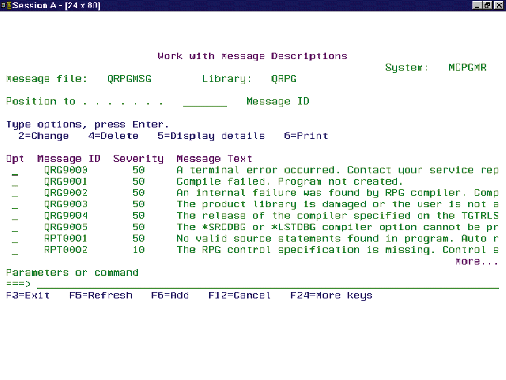
LATEST COMMENTS
MC Press Online