You want it, but you don't want to sacrifice to get it! Good news: IBM i5/OS V5R3 convert-while-active (CWA) is here and is offering you a sweet deal with no strings attached. CWA is a non-dedicated file system conversion that gives you *TYPE2 directories and all of the benefits that go along with them, without disrupting your business. It is the ideal solution for an on-demand operating environment. If you want to move to *TYPE2 directories and avoid the system downtime required to convert, then CWA is the answer!
*TYPE2 Directories
You may be asking yourself, "What are *TYPE2 directories, and what makes CWA so great?" We will tackle the first question so you can see the benefit of CWA later. *TYPE2 directories are the newly designed directory objects that can be found in the "root" (/), QOpenSys, and user-defined file systems of the i5/OS. They replace the old *TYPE1 directory objects and are built for improved performance, reliability, size, compatibility, and functionality. All of these benefits make them a must-have for your file systems.
First, *TYPE2 directories offer excellent performance improvements over *TYPE1 directories. They can provide up to a 12x performance improvement when performing Create Directory operations. In addition, *TYPE2 directories can provide up to a 4x performance improvement on Delete and Read Directory, up to a 2x performance improvement on Open Directory and Save/Restore, and up to a 1.5x performance improvement on Open File. (Performance measurements were done on various systems in the IBM Rochester laboratory. Your performance gains may be similar, but will vary.)
*TYPE2 directories not only have excellent runtime performance, but also are much more reliable than *TYPE1 directories. *TYPE1 directories suffer from poor recovery after a system crash, but not *TYPE2 directories. *TYPE2 directories have been built to extensively use system journaling, which enables a significant recovery improvement after a system crash. They give you one less thing to worry about when the power goes out.
Thanks to the newly designed directory objects, *TYPE2 directories are also able to reduce the disk space consumed by directories. A *TYPE2 directory that has less than 350 objects within it is smaller than a *TYPE1 directory. Having more than 350 objects makes *TYPE2 directories only 10% larger on average. But this should not be a cause for concern, since many directories typically have a relatively small number of objects within them.
*TYPE2 directories are also fully compatible with *TYPE1 directories on a save/restore up to the *TYPE1 directory limits, because directories are stored in a generic form on media to allow them to be interchanged. *TYPE2 directories also provide the ability to create 1,000,000 subdirectories within a single directory. And finally, *TYPE2 directories are required in order to take advantage of new file system improvements, such as IFS object scan enablement and iSeries Navigator automatic name sorting.
How Do You Get *TYPE2 Directories?
With all of these improvements, there should be no hesitation in converting to *TYPE2 directories, right? For many, this is true. However, for those who cannot afford downtime because they are operating in an on-demand business, a dedicated file system conversion is not so easy to accept. Unless you scratch installed to V5R2 or i5/OS V5R3, a dedicated file system conversion (a.k.a. dedicated conversion) is required in V5R1 or V5R2 to convert a file system from *TYPE1 directories to *TYPE2 directories. Such a conversion is not automatic. You must learn how to perform the conversion, and you must watch over it. And the biggest downfall is that the conversion requires a restricted state, which results in system downtime. So what about conversion in i5/OS V5R3?
New Convert-While-Active (CWA)
Unlike dedicated conversion in previous releases, V5R3 offers a new, improved while-active file system conversion, CWA. CWA is an autonomic file system conversion that provides an ideal solution for businesses running in an on-demand environment. As noted, *TYPE2 directories are superior, but dedicated conversion has disadvantages. CWA provides a conversion that is transparent to your V5R3 operations. You do not need to learn how to perform it; it's automatic. You do not need to watch over and manage it; it manages itself. And best of all, it requires no system downtime. This conversion is standard in V5R3. Dedicated conversion can now be manually performed only in V5R1 or V5R2.
How Does CWA Work?
CWA converts all *TYPE1 directories found in the "root" (/), QOpenSys, and user-defined file systems in basic auxiliary storage pools (ASPs 1-32) to *TYPE2 directories while running in a low-priority background thread (thread 2 of the QFILESYS1 system job). CWA converts one directory at a time to minimize the storage and performance impacts to the system. By performing such a conversion, the file system must manage both types of directories at the same time in the same file system! In addition, after a conversion starts on a file system, all new directories in that file system are created as *TYPE2. Not to worry; these are details that only the file system cares about. Users and applications see a fully functional file system even while it is being converted. It makes no difference whether they are working with *TYPE1 directories, *TYPE2 directories, or both. Eventually, they will start realizing all the benefits of *TYPE2 directories as CWA converts file system after file system.
CWA is not a "first-touch" conversion and is not an install-time conversion. Instead, it converts directories that are not being used and interlocks with the file system to convert directories that are being used in a systematic manner, starting with the "root" (/) file system, continuing to the QOpenSys, and then to the user-defined file systems until the conversion is complete. Therefore, all directories, not just those that get touched, eventually get converted to *TYPE2.
Are There Any CWA Restrictions?
With anything that seems too good to be true, you are probably wondering what the catch is. There are no catches; however, there are a couple things to note. First, independent ASPs created in V5R1 that have not been converted to *TYPE2 directories are converted during vary-on to V5R3 using dedicated conversion. This is no different than V5R2. And finally, reclaim storage of directories is not allowed until the system is fully converted (you must use the OMIT(*DIR) option). CWA is a self-healing technology that is designed to repair much of the file system as it is being converted. Therefore, CWA could be considered a scaled-down version of directory reclaim storage. That's it! These restrictions are minor in comparison to a full, dedicated conversion of all file systems.
CWA Performance Impacts
Are you worried about CWA impacting your application or system performance? Don't be! CWA starts running with the lowest possible priority (99). This allows it to use only the spare cycles on the system without being starved indefinitely. If CWA is too slow for your liking, the following Convert Directory (CVTDIR) command can be used to adjust the priority of the CWA thread.
The command below can also be used to monitor the progress of CWA, as shown in Figure 1.
Figure 1: Monitor the progress of CWA on a particular system. (Click image to enlarge.)
This will indicate what types of directories your file systems have as well as which file system CWA is converting. If you want more details about the progress of CWA, you can check the messages in the QFILESYS1 job log or the QSYSOPR message queue.
Is CWA Still Running?
Since CWA is converting directories in file systems that are in use, it may appear at times that CWA is not running. Don't let the apparent lack of progress concern you. The CWA thread's priority is very low, and the system might be very active or it may be heavily using the directory being converted. It is also possible that you just performed an IPL, after which CWA waits 30 minutes before starting or resuming the conversion. If none of these appear to match your situation, the following can also cause a delay in CWA's progress:
- IFS save or restore
- Multi-process licensed program install
- An open *TYPE1 directory object
- An "in-use" *TYPE1 stream file network server storage space (NWSSTG)
These situations are all temporary, and once they're complete, CWA continues with the conversion. In many cases, a delay is not even noticeable.
CWA vs. Dedicated Conversion
So how does CWA stack up against dedicated conversion? The following chart highlights the comparison.
| CWA vs. Dedicated Conversion | |
| CWA | DC |
| Runs automatically without your intervention | Must be run via a V5R2 command (CVTDIR) or a V5R1 API (QP0FCVT2) |
| Runs in the background while users and applications are performing normal file system operations | Requires a restricted state environment (no file system operations can be performed during the conversion) |
| The only conversion option available in V5R3 | Not available in V5R3 |
| Runs at a low priority (99) in a single thread to reduce I/O and memory impacts | Runs as fast as possible with multiple threads consuming as much system disk space and memory as possible, up to 400 threads |
| File systems may contain both *TYPE1 and *TYPE2 directories at the same time | File systems contain either *TYPE1 or *TYPE2 directories, not both |
| The file systems are always available! | System downtime is required. |
CWA Conversion Time Estimates
You may be wondering how long it will take CWA to convert all the file systems on your machine completely to *TYPE2 directories. The following table shows actual CWA results from a number of IBM Rochester laboratory systems. It should be noted that the total conversion time does not include the 30-minute wait after an IPL. Also, the CWA conversion elapsed time measurements were performed on various systems in the laboratory with varying degrees of workloads. Your performance results may be similar, but will vary.
| CWA Conversion Times from IBM Rochester Laboratory Systems | |||
| System | Total *TYPE1 Directory Objects | Total Object Links | Total Conversion Time |
| ibmroch1 | 8,123 | 105,778 | 40 minutes |
| ibmroch2 | 185,853 | 1,330,798 | 34 hours |
| ibmroch3 | 9,627 | 28,778 | 36 minutes |
| ibmroch4 | 2,243 | 29,086 | 24 minutes |
| ibmroch5 | 11,505 | 55,434 | 55 minutes |
| ibmroch6 | 7,093 | 36,502 | 65 minutes |
| ibmroch7 | 148,874 | 685,524 | 23 hours |
CWA vs. Competition
File system conversion is not a new concept. Most operating systems provide either an install-time or dedicated file system converter to allow users to upgrade to the latest file system technology. For example, Windows offers a FAT- or FAT32-to-NTFS conversion utility (Convert.exe) that is similar to OS/400's dedicated conversion in that the file system cannot be in use while being converted. By eliminating this restriction, CWA can provide the latest i5/OS V5R3 file system technology via an autonomic file system conversion.
CWA contributes to V5R3's strength as an on-demand, reliable, and highly available operating environment. Who says you can't have your cake and eat it too? CWA has set the bar high for IBM and the industry.
For more information on CWA and *TYPE2 directories, check out the V5R3 iSeries Information Center (Files and File Systems > Integrated File System > Convert Directories from *TYPE1 to *TYPE2).
Richard Theis is an IBM software engineer on the i5/OS Integrated File System (IFS) team. His primary focus is the "root" (/), QOpenSys, and user-defined file systems. He can be contacted at This email address is being protected from spambots. You need JavaScript enabled to view it..







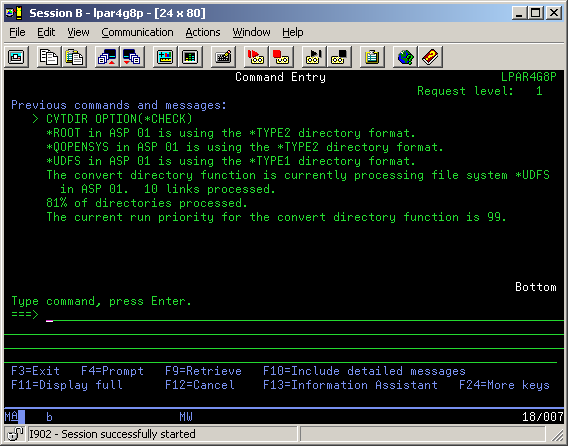
LATEST COMMENTS
MC Press Online