Have you seen the commercials that show a system administrator relaxing by the ocean without a worry in the world? He is at ease because he knows that if his systems show signs of performance degradation, the systems will automatically correct themselves. Better yet, his systems will adapt to workload demands to alleviate performance problems before they arise. Could this actually happen in real life, or is this just a dream? Well, let me tell you that you can turn this dream into reality by implementing IBM's Enterprise Workload Manager (EWLM).
Each business has its own unique performance needs for the workloads that run in its IT environment. The degree to which workload performance is monitored can vary greatly from one IT environment to another. In some IT environments, it's sufficient to monitor the CPU-utilization threshold. In other IT environments, you might need to know if your online business transactions are completing within a two-second response time goal, regardless of the CPU-utilization threshold. You cannot guarantee that a specific performance goal is met simply based on the CPU-utilization level.
EWLM provides you with performance monitors and reports that identify the cause of performance problems. It allows you to define performance goals that are customized to your business needs. In addition, EWLM allows you to monitor specific workloads, according to different performance goals.
Based on the performance goals that you define for the workloads that run in your environment, EWLM will make automatic resource adjustments to ensure the goals are met. Table 1 outlines three main functions that EWLM offers to ensure that performance goals are met.
| EWLM Capabilities | ||
| Function | Supported Operating Systems [See Note 1] | Description |
| Workload Performance Monitoring | AIX, HP-UX, i5/OS, Linux, Solaris, Windows, z/OS | EWLM monitors three specific types of workloads that you identify: application-level transaction, operating system processes, and partitions. EWLM compares the actual performance of the workload to the expected performance goal. [See Note 1] |
| Partition Management | AIX, i5/OS, and Linux | EWLM controls the processing power allocated to partitions. It automatically adjusts the processing power among partitions in a partition workload group if a partition needs additional processing power. |
| Load Balancing | AIX, HP-UX, Linux, Solaris, and Windows | EWLM controls the distribution of incoming work to endpoint systems by sending workload weight distribution values to an external load balancer, such as the CISCO Content Switch Module. The load balancer uses EWLM's weight recommendations to distribute incoming work to endpoint systems in a manner that alleviates performance problems. |
| Note 1: To learn more about EWLM system requirements and specific EWLM functions supported on each operating system indicated, see Specified operating environments in the IBM Systems Software Information Center. | ||
EWLM makes performance adjustments by using advanced algorithms to calculate precisely what adjustment needs to occur to either correct or avoid a performance problem. EWLM does not make automatic performance adjustments solely based on a general CPU-utilization threshold. But rather, EWLM's calculations measure the performance of specific workloads against unique and granular performance goals, such as an average response time goal of one second. For example, one workload may define a performance goal for IBM HTTP Server Web transactions that may differ from a workload that defines the performance goal for the IBM Universal Database DB2 transactions.
Based on the goals that you define for the workloads that run in your IT environment, EWLM will make performance adjustments to ensure the performance goals are met. These adjustments can be done by using EWLM partition management, EWLM load balancing, or both.
EWLM Partition Management
EWLM has the ability to move processing power from one partition to another. It enforces partition management capabilities only when it determines that a resource adjustment will benefit the workload's performance. Prior to making an adjustment, EWLM ensures that the adjustment will not hinder the performance of other workloads in the EWLM domain. To make processing power adjustments for a partition, the following conditions must be met:
- Partitions are set up and configured as EWLM managed servers.
- Partitions are members of the same partition workload group. See Figure 1.
- EWLM partition management is enabled.
Figure 1: This screen shot of the Hardware Management Console indicates how to define a partition in a partition workload group when you create a logical partition.
The Partition workload group field defines a group of partitions that have access to the same shared processor pool. Use the Hardware Management Console (HMC) to define a partition in a partition workload group. Partitions within a partition workload group must reside on the same physical system.
If EWLM determines that an adjustment is required because a partition needs additional processing power, EWLM will adhere to the following:
- EWLM distributes processing power only between partitions in the same partition workload group.
- EWLM will not exceed the partition's minimum or maximum processing unit values.
- EWLM will use the partition weight if there is contention among partitions for processing power.
Figure 2 shows three partitions that belong to the same partition workload group. EWLM can move processing power from the shared processing pool to a partition in need. In this example, Partition C is experiencing performance problems, so EWLM will move one processing unit from the shared processing pool to Partition C to alleviate Partition C's performance problems.
Figure 2: This figure is an example partition workload group that illustrates EWLM moving processing power to a partition in need of help.
Viewing EWLM Partition Management Details
If EWLM partition management is enabled, you can view the details of each partition in a partition workload group in the EWLM Control Center Web interface. See Figure 3.

Figure 3: This screen shot shows the Partition Workload Group Details report.
The details report includes the number of processing units that each partition in the partition workload group can use. If EWLM makes a resource adjustment to a partition, EWLM will update the Processing units field in the Statistics section to reflect the change. This change is also reflected in the partition's properties when you view them in the HMC.
Also, within the Statistics section of the details report, you can view the weight value. EWLM calculates the weight value to determine an optimal number of processing units to assign to a partition based on the partition's workloads and the performance goal defined for the workloads. The weight value indicates which partitions are the most in need of additional processing power in order to meet workload performance goals. Weight values range from 1 to 255, where 255 indicates that the partition is the most in need of additional processing power. If the shared processing pool contains unused processing power, EWLM, via the partition's hypervisor, distributes the processing power to partitions in need, if necessary. EWLM distributes the available resources in the shared processing pool proportionally to the partition's weight if there is contention for resources.
The Statistics section contains CPU (processor) utilization information and transaction counts for each partition in the partition workload group. The Processor utilization value indicates the percentage of the partition's processor allocation (from the shared processor pool) that the partition is using. For example, partition1_AIX is using 6.08% of the nine (one virtual processor + eight physical processors) processors available for it to use. EWLM has adjusted the partition to .65 processing units but is not using all of the .65 units.
The Processor utilization distribution chart indicates what percentage of processing power consumed by the partition workload group is consumed by each specific partition. This chart allows you to see how the used processing power is distributed among the partitions. This is the reason that the processor utilization values in the Statistics section and the Processor utilization distribution chart may be different.
EWLM Load Balancing
A load balancer is an external device that distributes incoming work to endpoint systems to process. It contains a set of group members to which it routes the work. A load balancer group member can be for a particular application or for an entire system. EWLM load balancing is an optional function that allows EWLM to recommend optimal workload distributions for load balancers to use when they distribute the incoming work.
EWLM monitors and collects performance data for all of the members of the load balancer group that are also defined as EWLM managed servers. EWLM uses the managed server's performance history to forecast performance results. Then, EWLM aggregates the data and sends workload distribution recommendations to the load balancer in the form of weight values. EWLM gives each member a weight value that indicates the amount of work the member should receive.
If the member is an application-level member, EWLM determines if the application uses the Application Response Measurement (ARM) 4.0 standard APIs. Application group members that use ARM provide EWLM with the most detailed data to calculate workload weight recommendations, providing the most effective load-balancing calculations. If the application group member does not use these APIs, EWLM uses system-level performance data to calculate its weight recommendations.
Figure 4 shows an EWLM load-balancing environment. The environment includes the EWLM Control Center, which is hosted on the same system that is the EWLM domain manager. The EWLM domain manager communicates with the load balancer. The load balancer routes incoming work to endpoint systems (a.k.a. load balancer group members). These group members run on systems that are also configured to be EWLM managed servers. The load balancer routes the work to load balancer group members based on EWLM weight-distribution calculations.
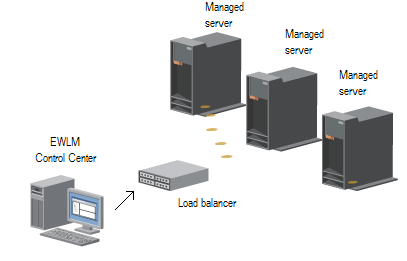
Figure 4: This figure shows an EWLM environment that uses an external load balancer to route incoming work to endpoint systems.
Viewing Load Balancing Details
To view the workload distribution recommendations that EWLM makes, you can view the load balancing details report. See Figure 5.
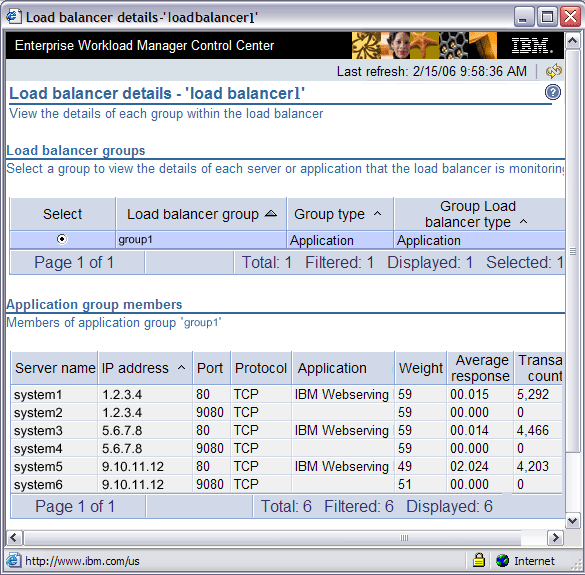
Figure 5: This screen shot shows the Load balancer details report.
This report, which is available in the EWLM Control Center, includes each endpoint system that is a member of the load balancing group. View the weight value, in particular, to identify which members EWLM recommends routing more or less work to. A single weight value is relative to the weight values of other members in the same group. The higher the weight value, the more work EWLM is recommending to send to that member. The maximum EWLM weight value is 100.
Example Use of EWLM Partition Management
To gain a better understanding of how EWLM partition management capabilities can be utilized in an IT environment, let's examine an example environment. This environment contains a System i5 with two partitions. Partition A uses i5/OS, and Partition B uses AIX. Each partition contains separate workloads that have differing performance goals.
The following table provides details of this example environment:
| Example EWLM Partition Management Environment | |||||||
| IBM System i5 | |||||||
| Partition Name | Operating System | Processing Units | Capped | Workload | Peak Usage | ||
| Minimum | Entitled | Maximum | |||||
| Partition A | i5/OS | .5 | .75 | 1 | No | System-level processes: i5/OS jobs | 8 a.m. – 5 p.m. |
| Partition B | AIX | .5 | .5 | 1 | No | Application-level transactions: Online Web transactions | 4 – 9 p.m. |
Based on this environment, the following table describes specific components of an EWLM domain policy that incorporates the workloads described in the example environment. For EWLM to monitor system-level processes, the EWLM domain policy must contain a process class. For EWLM to monitor application-level transactions, the EWLM domain policy must contain transaction classes. These classes of the domain policy identify specific workloads for EWLM to monitor as well as what performance goal the workload is to be measured against.
| Example Classes and Performance Goals for Specific Workloads | |||
| | Performance Goal | Rules | Description |
| Transaction Classes | | | |
| Online Web Transactions | 95% average response time of 1 second | QueryString = = WRorder="orderID%" | Transaction class for all online orders |
| Default Class | 80% average response time of 2 seconds | (*) = = "(*)" | Transaction class for all other transactions processed by the Web application |
| Process Classes | | | |
| i5/OS jobs | Velocity: Fastest | EWLM:Hostname = = "example.i5os2.com" AND User goup == "Admin" AND Accounting code == "Admin" | Process class for all i5/OS system-level jobs that run on a specific host name and subsystem that use the Admin job name |
In this example environment, EWLM has two key workloads to monitor. The first workload includes online Web transactions that occur when a customer makes a purchasing order. The second workload contains i5/OS jobs. Both workloads are critical because you want to ensure a quick response time for online business transactions. In addition, i5/OS jobs must process in a timely manner to avoid development delays.
The rules in the domain policy indicate how EWLM is to identify these two types of workloads. In addition, each workload is given a separate performance goal. Note that the Web transactions also have a default transaction class and performance goal.
Within this environment, EWLM can ensure that these specific performance goals are met by adjusting the processing power among the partitions when necessary. EWLM may need to adjust the processing power between Partition A and Partition B during peak workloads or at any given time throughout the day to ensure that each workload's performance goals are met.
Existing tools can adjust system resources based on CPU-utilization thresholds, but what if the CPU usage is at an acceptable level but your specific performance goals are not met? This is when EWLM is extremely useful because it makes adjustments that can align with your business goals rather than general CPU-utilization thresholds.
Net Solution Is IBM's Enterprise Workload Manager
IBM's EWLM provides robust performance management capabilities. First, EWLM can monitor workloads according to specific performance goals that you define. Then, EWLM reports to you the degree to which the performance goal is or is not met. Second, EWLM can adjust processing power among partitions to ensure that the partitions' workloads meet their performance goals. Third, EWLM communicates with external load balancers to ensure that the load balancer routes incoming work to endpoint systems appropriately. These EWLM functions use advanced algorithms to calculate precisely what processing power or workload distribution adjustments to make without hindering the performance of other work in the domain—all of which enables you to relax with ease, knowing that EWLM is managing your systems' performance.
For more information on EWLM and the functions described in this article, see the following Web sites:
EWLM topic collection in the IBM Systems Software Information Center
IBM Systems Software Information Center
Connie Cradick, a Staff Software Engineer at IBM, is the information development lead for Enterprise Workload Manager (EWLM) and is an IBM patent owner. She works with development and conducts usability tests to ensure that the user interfaces and documentation are user-friendly, clear, and concise. She has robust experience designing and documenting the IBM Virtualization Engine's EWLM. Prior to EWLM, she obtained extensive experience with i5/OS system values, i5/OS work management, and various job schedulers.
Connie joined IBM in 2000 and received her Bachelor of Science degree with summa cum laude honors from the University of Minnesota. You can contact Connie at cradick@us.ibm.com.








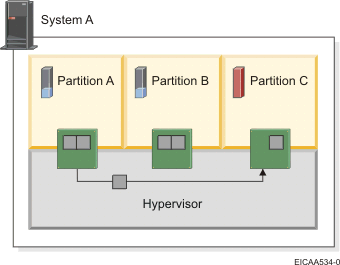
LATEST COMMENTS
MC Press Online