If you are an iSeries shop, you are probably using one of the Windows-based client connectivity products that are included in the iSeries Access family. Well, it's time to check out one of the iSeries Access browser-based products. This article will explain why you might want to start with iSeries Access for Web.
iSeries Access for Web provides functionality similar to that of other iSeries Access products, yet in many ways, it is easier to use than any of its predecessors. Thus, this product requires you to provide very little training before turning it over to your end users.
The biggest issue facing desktop administrators is keeping locally installed client software and the desktop operating systems up-to-date and running. Since Access for Web runs on the iSeries in a Web application server (either Apache Tomcat or WebSphere Application Server), you install and maintain it just like you handle your other iSeries software or OS/400. And the only thing your users need is a browser on their desktop to be able to connect to your iSeries and use Access for Web--and it doesn't matter if their operating system is Windows, Linux/AIX/UNIX, or Macintosh.
Another administrator's "dream come true" is the ease with which you can assign and control which functions of Access for Web users can access and use. You simply go through a series of panels that describe the Access for Web functions and say yes or no to who can use them. Because functionality is built around OS/400 user profiles, it can be applied to the system (globally), to groups of users, or to specific users.
Using Access for Web to Create a "Window" to Your iSeries
Another valuable function that Access for Web provides is the ability to set up a "window" into your iSeries server. You can put your company banner on each page, set up links to other Web pages for your users (perhaps an internal telephone directory), give users a link that will directly start a host application (for example, an RPG or COBOL application) without them ever seeing any OS/400 screens, or create some specific database requests (that can be modified only by you) for your users to run. Or you may want to give your users an easy way to view and print iSeries spooled output files.
Figure 1 shows an example of what Access for Web can do. 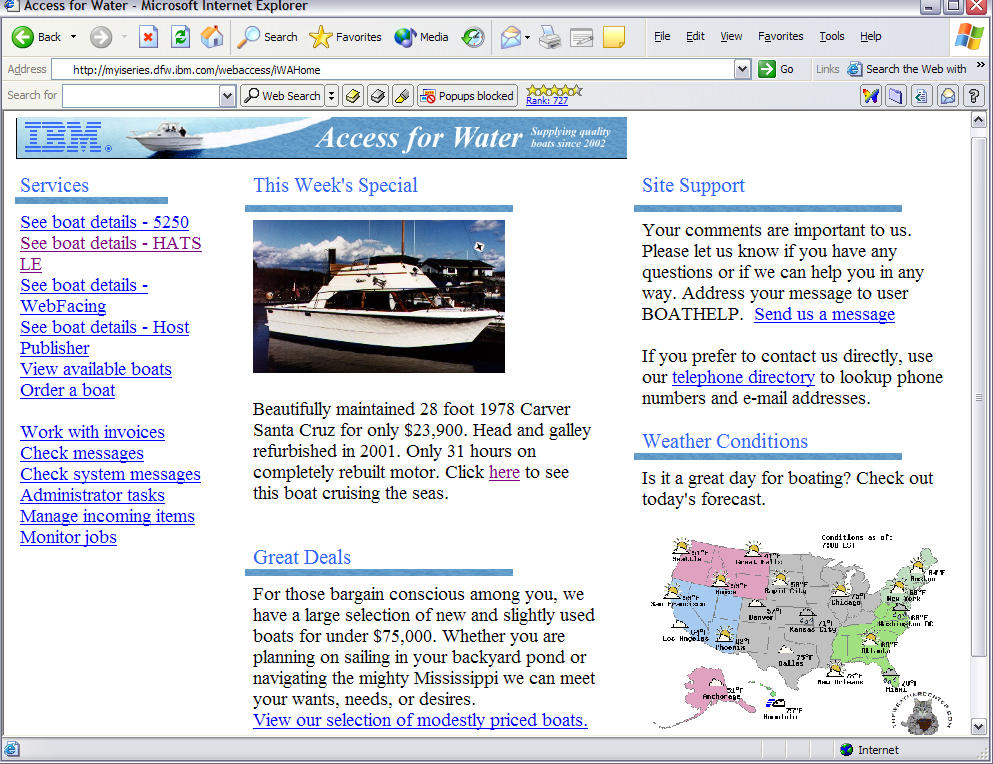
Figure 1: This example Web site uses Access for Web.
- On the upper left side, users can click on a link about boat details and start working with a host application on the iSeries--for example, the built-in 5250 emulator, perhaps an application that has been refaced using WebFacing or HATS, or maybe the other product included in the iSeries Access family, HATS LE.
- Down further on the left side, users can click on Work with invoices, and Access for Web will go out to the spool file, convert the printer output to PDF, and display it in the user's browser.
- If users click on This Week's Special, Access for Web retrieves a movie clip stored in the IFS and plays it in the user's browser.
- Look at Great Deals. The administrator has built a database request using Access for Web so that users can simply click and see what boats are available. The database is updated in real time, so users always see current information.
- On the right side is Site Support. Using Access for Web messaging functions, this link can be set up to allow users to send email (already addressed) stating their questions or issues.
- Below Site Support is access to a telephone directory. The IBM Telephone Directory for 1,000 users is included at no additional charge with the WebSphere Application Server Express for iSeries, so you can use it to build your own company directory, and users can easily access it from this single view.
- The Weather Conditions link at the bottom right is a link to a United States weather station where users can get up-to-date information.
Figure 1 is a working example of how you could set up an iSeries view for your users. Since Access for Web supports OS/400 user profiles, you can build many different "window" views to your iSeries server. For example, perhaps the employees in the warehouse need to run different programs than the employees answering the telephone and working with customers, while the accounting department has yet other information they need, and your CEO may want a special view of some other type of information. Build your windows for a specific user ID, a specific group, or all Access for Web users.
These customizable front pages to the iSeries can be set up easily using nearly any tool (such as WebSphere Studio development tools, Microsoft FrontPage, Adobe GoLive, Macromedia Dreamweaver, Notepad, or whatever your Web site designer is comfortable using). If you would like to see how easy it would be to build your own window, go out to the Access for Web page and download the new Redbook entitled iSeries Access for Web and HATS Limited Edition: V5R2 Hot Topics for IBM eServer iSeries Browser Users. It explains step-by-step how the Web page in Figure 1 was built.
Using Access for Web in IBM's Portal Environment
The recently announced and shipped IBM WebSphere Portal Express Version 5.0.2 and IBM WebSphere Portal Express Plus run on the iSeries server. iSeries Access for Web was made available as a Web download on January 31, 2004. This new version supports the WebSphere Portal Express and Express Plus for iSeries.
A key improvement in the V5 portal software is that it is easier to install and configure than its predecessor V4 set of products. The WebSphere Portal family enables small businesses, as well as departments within larger companies, to more easily deploy sophisticated employee, business partner, and customer portals. A portal not only serves as a simple, unified access point to Web applications, but also provides valuable functions like security, search, collaboration, and workflow. Portals deliver integrated content and applications, plus unified, collaborative workplaces, thus providing users with convenient access to everything they need to get their tasks done anytime, anywhere, and in a secure manner.
Portals are, indeed, the next-generation desktop, delivering e-business applications over the Web to all kinds of client devices. The WebSphere Portal Express contains the portal framework, a document manager, a selection of portlets, a portal toolkit, and the WebSphere Application Server (WAS). WebSphere Portal Express Plus contains all the function in WebSphere Portal Express and adds team collaboration features, including instant messaging, people online awareness, virtual team rooms, document libraries, group calendaring, and milestone tracking. Twenty user licenses of the WebSphere Portal Express Plus for iSeries are now included in the IBM iSeries Enterprise Edition software solution. The Enterprise Edition also includes an Installation Assistant to simplify installation and reduces CD handling for selected software products (including the portal software) by using OS/400 Virtual Media Installation. For iSeries servers that are preloaded with software, these products can be installed from disk without handling multiple CDs.
You will want to use the IBM Web Administration for iSeries interface, as it includes a WebSphere Portal configuration wizard that simplifies configuration of WebSphere Portal and its core components by automatically detecting system information, suggesting commonly used values, and presenting information in step-by-step graphical format. For example, the portal configuration wizard helps you create a production-level portal environment by walking you through the following:
- HTTP server creation and configuration
- Creation of a new WAS instance
- Portal configuration (includes adding WebSphere Portal to the WAS instance)
- DB2 database configuration
- Portlet deployment
- LDAP
- Configuration of Lotus Collaborative Components
The configuration of iSeries Access for Web portlets and pages has been integrated into the WebSphere Portal configuration wizard as well. For example, if the WebSphere Portal configuration wizard detects that the iSeries Access for Web product is installed on your iSeries server, a wizard page will be displayed to enable you to specify what default portlets to deploy.
When running in a portal environment, you will notice that there can be many tabs (folders). You will see a Welcome folder, maybe a My Programs folder, and so forth. And if you have installed Access for Web in this environment, you will see an Access for Web folder. When you open this folder, you will see two subfolders, 5250 and IFrame Portlets. The 5250 emulator function runs as a portlet in a portlet window, and you will use the 5250 tab to start a 5250 session to any iSeries in your network and run your host applications (see Figure 2). 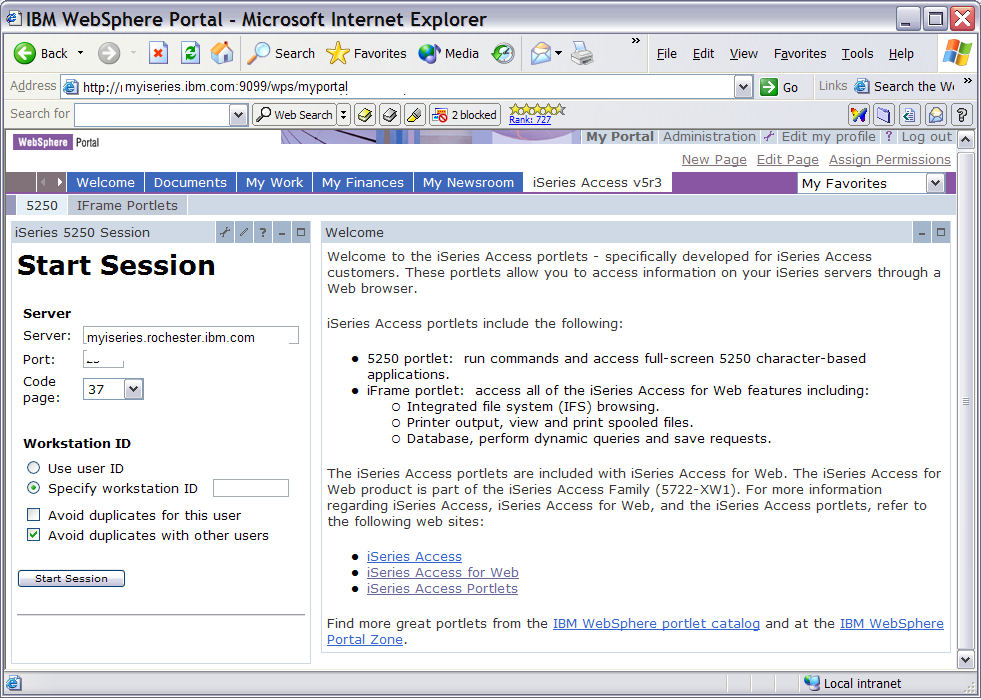
Figure 2: From this screen, you will start a 5250 session and run your host applications.
The other functions of Access for Web can be assigned to a portlet window as well. By selecting the IFrame Portlets tab, you can read and write to the iSeries database using the Database function, work with iSeries printer output (including conversion to PDF) using the Print function, access the IFS using the File function, etc. See Figure 3. 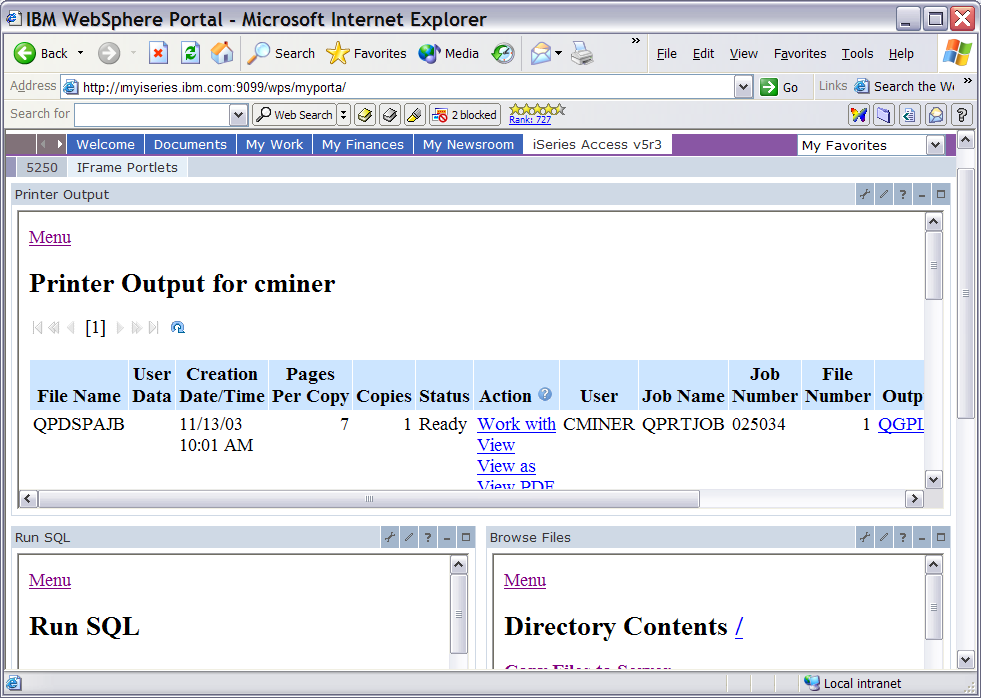
Figure 3: The IFrame portlets allow you to perform a wide variety of functions.
To set up which Access for Web functions will be available to users, you use the WebSphere Portal Administration to create and manage page hierarchy and portal look and feel and to control who has access to your portal. Resource Permissions allows you to assign user groups and users to specific roles for a resource, and User and Group Permissions sets the level of access a user group or user has for a given resource.
The downloadable V5R3 version of Access for Web is fully supported through IBM Service and includes not only English translation but all national language versions currently supported by V5R2 Access for Web. Later this year, V5R3 Access for Web will be part of the next software release for iSeries, thus included on the stacked media and factory preloaded on new iSeries hardware. The V5R3 version contains new CL commands (for example, CFGACCWEB2) to deploy the portlets to the WebSphere Portal on iSeries. For complete information on setting up Access for Web to run in the portal environment, download the new documentation from the Access for Web page.
To learn more, see "Weaving WebSphere: WebSphere Portal Express First Look" as well as "Weaving WebSphere: WebSphere Portal Express Second Step" in this issue.
Other New Capabilities in V5R3 Access for Web
If you have previously tried out Access for Web, you will be delighted with the added functions included in V5R3. Below is just a sampling of the new enhancements.
5250 Emulation
One of the key advantages of using Access for Web is the ease with which you, the iSeries administrator, have full control over what functions your users can access and how much of that function they can actually use. In V5R2, 5250 emulation was the exception. You could control whether a user could use 5250, but nothing else. Now, with V5R3, you can decide which 5250 sessions users can start and set up all the function keys, keypads, macros, etc. for your users right from your own desktop. Now, you truly do have a product that allows you to completely control end user administration directly from “your” browser.
Email Support
The V5R2 version of Access for Web provides integration with your mail server in your network. You can use the Customize function to identify the address of your SMTP mail server and provide user email addresses. Then, Access for Web users can send output (for example, results of a database request or CL command or PDF-converted printer output) anywhere in the world. Your mail server can be running any hardware or software as long as your iSeries has network access to it.
In V5R3, integration with Lotus Sametime has been added. If your shop uses Lotus Sametime (a Domino add-on), users can be notified via a Sametime pop-up when something has been added to their personal folder, a job they started has completed, etc. Additionally, when users are in 5250 emulation mode, they can receive break messages from Sametime. This is useful if you need to inform all users to sign off the system or check their email for some important note.
One of the most useful functions of Access for Web is its easy-to-use GUI for working with iSeries printers and printer output (spool files). Users can view their printer output in the browser, convert it to a PDF document with a simple click, and send it as an email attachment. Because this is base function in Access for Web, these functions require no other products to be installed on the iSeries, nor any special configuration.
All this is even easier in V5R3 because of the integration of the IBM Infoprint Server for iSeries. Now, iSeries printer output can be automatically converted to PDF and placed on a PDF printer output queue, and users do not need to wait for documents to be converted. Many other usability enhancements have been made as well to simplify user interaction with printers and printed output.
Database
With the Access for Web Database function, you can enter pure SQL commands to work with your iSeries database. A wizard is available to build SQL requests. You can directly update a database table through the Update function, drop database output directly into an Excel spreadsheet, and much more. Most useful is that iSeries administrators can create database requests and then authorize selected users to run these specific database requests. Whatever the method, results of the requests can be viewed in the user's browser, attached to an email, shown in an Excel spreadsheet, or put in a file or Personal Folder.
Now, in V5R3, you can create a "prompted" database request with one or more conditional values (such as customer number, part number, or telephone number) that users can plug in when they run requests. This could be very useful to an employee who needs to look up information on a specific record in the database.
But Wait; There's More
The following functions, which are available in previous versions of Access for Web, have additional capabilities in V5R3.
- Files--This function gives you the ability to save and work with PC stream data stored in the IFS without needing to map drives or understand the concept of network drives. Users can navigate and browse the directories located on the iSeries server IFS, as well as view and upload files to the IFS in a file manager-like view.
- My Folder--All Access for Web users have their own personal My Folder. Its concept is somewhat like an inbox; for example, you and others can place items in these folders simply by selecting the name of the user. The following types of items can be send to a personal folder: SQL output generated by Run SQL, PDF output created from printer output, and command completion status generated by Run Command. My Folder can also be configured to send email notifications when new items are added to a personal folder.
- Customization--As important as it is to provide as many functions as possible to work with the many resources on the iSeries, it is just as important to enable iSeries administrators to control and limit a user's ability to use particular functions, such as adding, updating, or deleting database information. Thus, as any function gets added to Access for Web, a parallel policy can be set to prohibit its use. Managing and maintaining these policies is done through easy-to-use GUIs in the Access for Web Customize and Preferences functions. New enhancements in V5R3 make it even easier for the iSeries administrator.
To run the V5R3 version of Access for Web, you will need the following:
- OS/400 V5R2 or later. Note: If you install the V5R3 version of Access for Web in the same partition on your iSeries as you currently have the V5R2 version of Access for Web, you will overlay the V5R2 version because they both have the same product number.
- Any of the following Web application servers installed on OS/400: Apache Tomcat that is part of the HTTP server, WAS V4 or V5, or the new WebSphere Portal iSeries versions at V5.
If a genie granted your wish for easier desktop network administration, that genie would put Access for Web in your hands! If you haven't looked at it yet, get a jump on the V5R3 product by downloading it from the Web and see how it improves your e-business!
Carole Miner is a Senior Software Engineer for iSeries Client Integration, IBM Rochester Laboratory. Carole has a strong grounding in programming, planning, and leadership, including the original PC Support, FSIOP (now called Integrated xSeries Server). Carole’s current focus is client integration technologies and support for iSeries Access products. She is an internationally known technical speaker, author, and iSeries authority.







LATEST COMMENTS
MC Press Online