Monitor and control your data warehouse processes.
One great thing about my job is that I get to speak to thousands of customers each year and discuss the issues they encounter automating, monitoring, and managing their servers. Often people are unaware they even have an issue because they don't know that anything better is available.
A prime example is the idea of controlling processes, files, and events across machines and operating systems. For instance, many people acknowledge that they have trouble coordinating the process of moving IBM i data to the data warehouse. To perform that process, they need to send IBM i data to a Windows, UNIX, or Linux server and execute a script on the destination platform. Often, two different management teams need to communicate across platforms, and neither has an adequate tool. They're unaware of Robot/SCHEDULE Enterprise.
Coordinate Processes
Robot/SCHEDULE Enterprise can execute commands on the IBM i server and then launch a Visual Basic or C++ script on another platform. The script has return codes to indicate success or failure. For the data warehouse, Robot/SCHEDULE Enterprise can execute a script to send data to another platform, monitor for its arrival, and then react to the data arriving (or not arriving). Figure 1 shows Robot/SCHEDULE Enterprise calling a UNIX script and monitoring for the return code.
Figure 1: Robot/SCHEDULE Enterprise can call a UNIX script. (Click images to enlarge.)
Troubleshoot Easily
But how do you troubleshoot whether there was an issue on one of the servers? And if there was an issue, where did the process fail? Was it on the UNIX, Linux, Windows, or IBM i server? It's easy to tell with Robot/SCHEDULE Enterprise because you see which job ended abnormally and you can drill into the log associated with the event (see Figure 2). Plus, other Robot products, such as Robot/ALERT, can send an email, a text message, or an SNMP trap to notify you about a failure, a process running late, or a process that didn't start on time.
Figure 2: View a Windows server log.
With Robot/SCHEDULE Enterprise, you can coordinate and manage all of your operating system processes from one console. Give it a free 30 day trial. And check out Help/Systems' other offerings in the MC Showcase Buyer's Guide.
as/400, os/400, iseries, system i, i5/os, ibm i, power systems, 6.1, 7.1, V7,







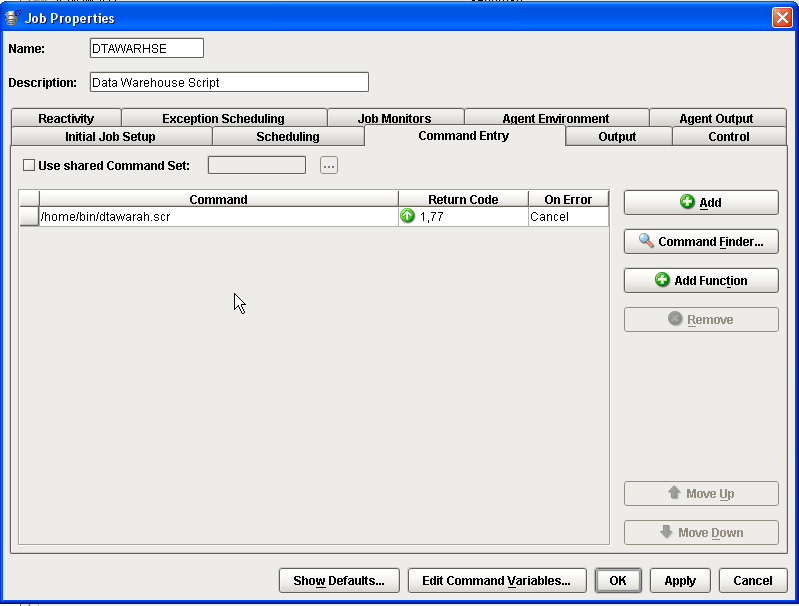
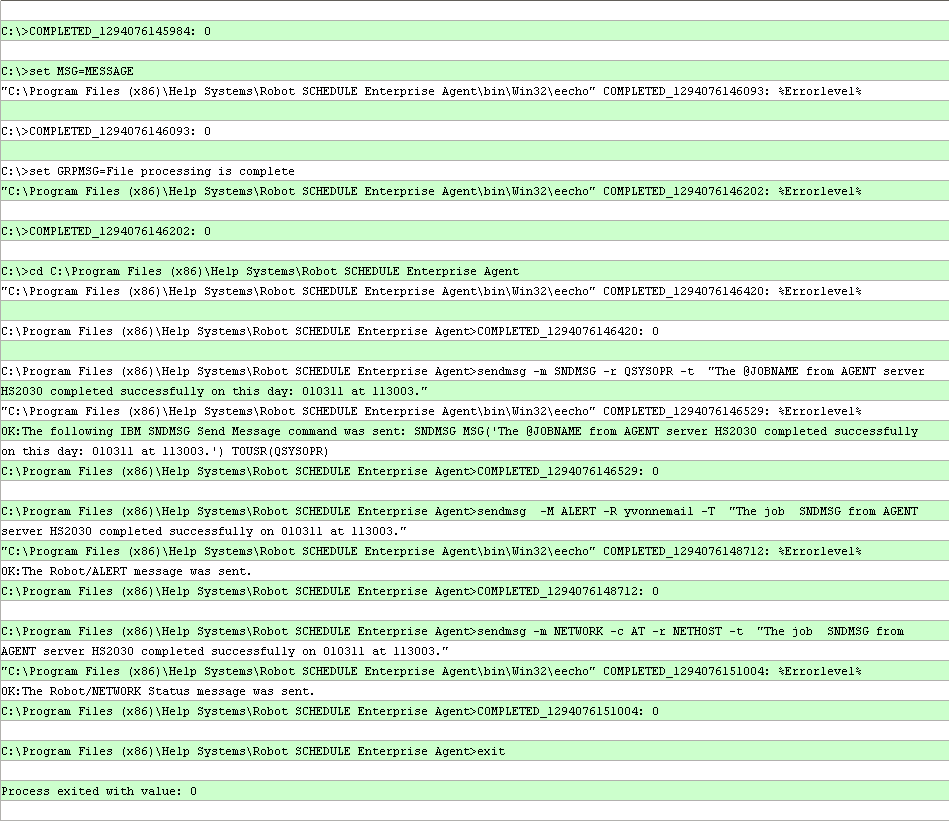
LATEST COMMENTS
MC Press Online