Automate by eliminating the unnecessary messages.
Does your Operations team complain that many of the events they look at aren't important? Does your Operations team miss important events because they are hidden within the "noise" of the other messages (like a needle in a haystack)? Do you need a separate console for each partition or server they manage?
The IBM i server keeps lots of information in its main system message queue, QSYSOPR. In this queue, you'll find events about applications, communications, hardware, security, and more. The problem is that many of the events are just "nice to know." In fact, less than one percent of them are actually important enough that your team should be aware of them.
Many Operations teams use the command CHGMSGQ QSYSOPR *BREAK to manually manage these events. There are several problems with this:
- First, the Operations staff usually worries only about messages that require a reply, like file full or record lock errors. They miss the important messages that don't require a reply.
- Second, only one staff member can monitor the queue at a time.
- Third, many organization share the profile and password that monitors this message queue—obviously a security issue.
- Finally, it's hard to manage multiple QSYSOPR message queues simultaneously.
Eliminate the "Noise"
Robot/CONSOLE provides the perfect combination of features to help you manage the QSYSOPR queue by exception. It uses message sets—sets of rules to suppress messages, answer messages, escalate messages, change message priority, override messages, and execute commands—to eliminate the "noise" in your server.
Figure 1 shows how you use Robot/CONSOLE to specify rules to suppress and escalate messages.
Figure 1: Define message set rules to control messages from QSYSOPR. (Click images to enlarge.)
Consolidate Your Consoles
Robot/NETWORK can monitor an entire network of QSYSOPR queues from a single, graphical display. It provides the ability to create and distribute the rules for the entire enterprise from a central repository. And it provides the escalation options you need to send events using email, text messaging, or SNMP traps. The Robot/NETWORK Status Center shows you just the messages you want to see and lets you work with them (see Figure 2).
Figure 2: The Robot/NETWORK Status Center shows your messages.
Automate the "Generic Dumping Grounds"
Some messages are difficult to categorize because the application development team sends all of the important messages to QSYSOPR using the same Message ID. (For example, over the years, we've seen application teams overuse CPF9898 and CPF9897 messages because they didn't think about the ramifications of their programming techniques.)
Robot/CONSOLE offers OPerator Assistance Language (OPAL), a powerful, easy-to-use macro language that can test for data in message text and review it to make decisions. For example, OPAL can quickly check each CPF9897 message and send different messages to different locations, with different escalation and notification options, based on the contents of the message (see Figure 3).
Figure 3: The Robot/CONSOLE OPAL CT (contains) operation sorts your messages by text.
You also can use OPAL to change the priority of a message, email a message, redirect a message, or convert a message to an SNMP trap.
Learn More
If you want to easily find all of the needles in the message haystack, try Robot/CONSOLE. It's flexible and powerful, and it manages by exception. And check out Help/Systems' other offerings in the MC Showcase Buyer's Guide.







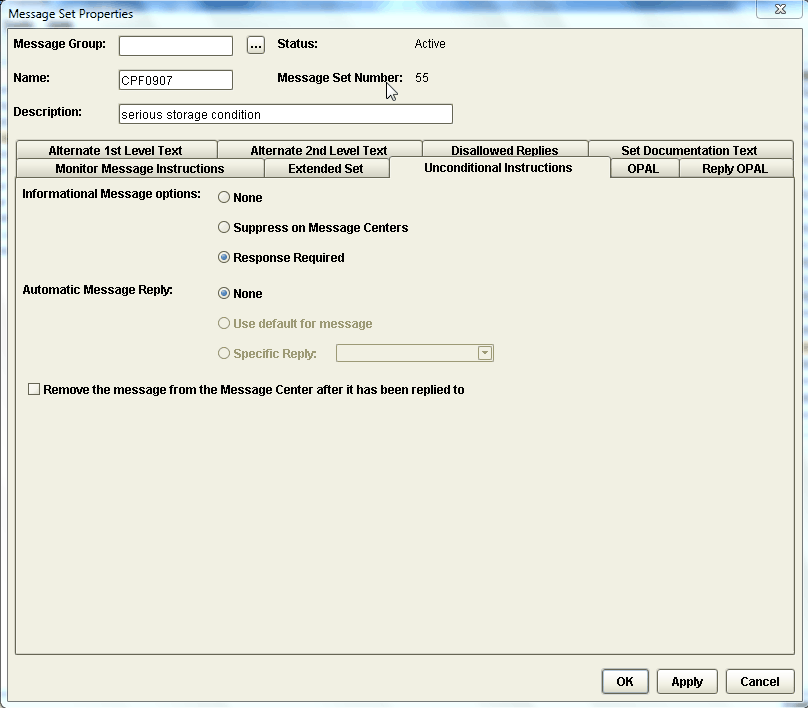
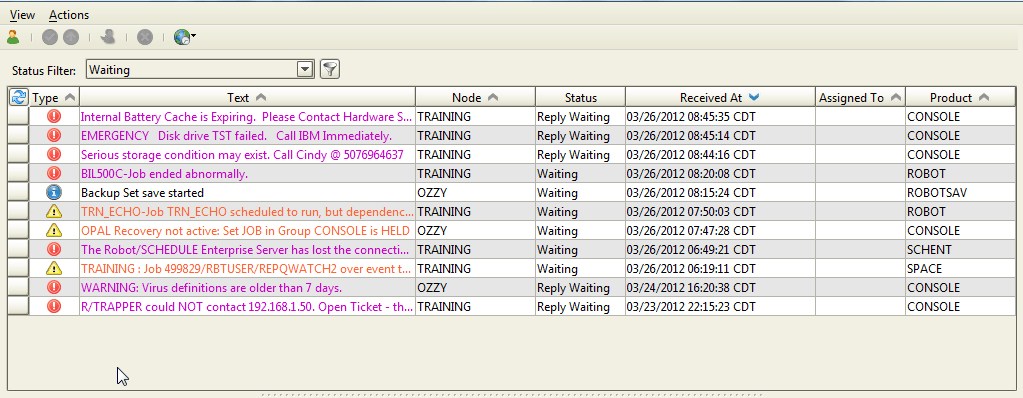
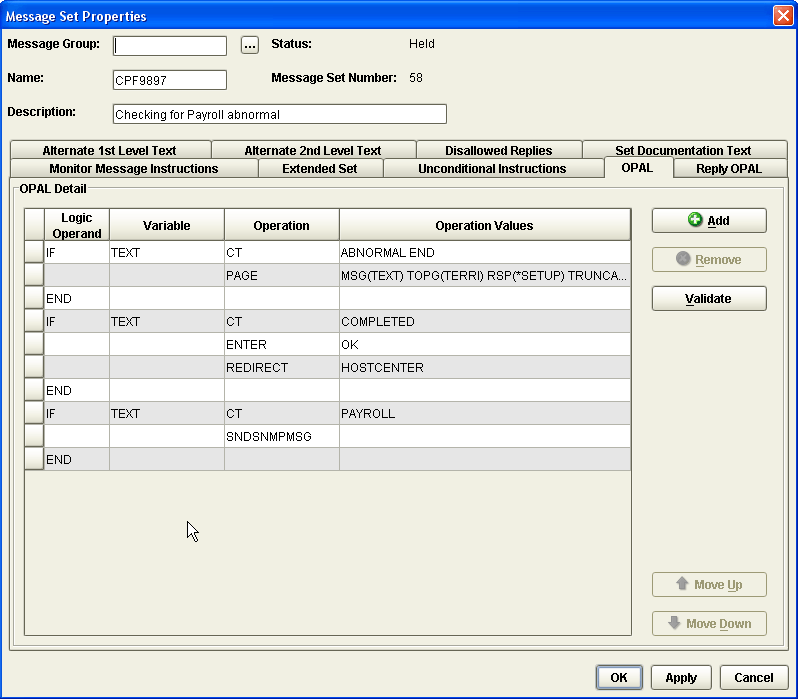
LATEST COMMENTS
MC Press Online