Is your night processing under a microscope? Are application managers and IT directors dissatisfied with your current notification processes for jobs that run late? Do you lack the reporting needed to identify batch processes that might be behind schedule?
The vise has cranked even tighter over the past several years for nightly processing. Management teams want reporting, notification, and error-free nightly processing. It is no longer good enough to just get the job done well—it must be done well by a certain time.
Service-level agreements (SLAs) require resources to be available a certain percentage of the time and processing to finish by a certain time. With job scheduling (production control), you worry about how to monitor your schedule so that you know it is on time. To answer this question, you must identify which jobs and processes must be complete by when.
Not every job in your nightly processing cycle is critical to your SLAs. For example, you may find that only 20 to 40 of your jobs are actually important for meeting an SLA. Once you identify those jobs, you can monitor them to make sure they're running when they should. The System i offers many APIs or commands that you can use to identify a job on the system. There are also products, like Robot/CONSOLE, that use APIs and check at intervals to monitor any job on the system.
Robot/SCHEDULE: The Best Solution for Monitoring Your SLA
The best solution for monitoring the status of your jobs and processes is Robot/SCHEDULE 10.0. In Robot/SCHEDULE 10.0, Help/Systems added job monitors (see Figure 1) to handle the problem at its source. Job monitors can detect a job that did not start by a specific time, a job that ran too quickly, or a job that has not completed by a certain time.
Figure 1: This is the job monitor panel in Robot/SCHEDULE 10.0. (Click images to enlarge.)
Once Robot/SCHEDULE identifies a job or process that is missing a critical point in the schedule, it can use email, a message queue, or Robot/NETWORK for notification, while logging the events into its internal database. You can generate a report or view the events online. And you can consolidate the events across a network of systems or view them one at a time (see Figure 2).
Each job can have its own monitoring rules for meeting SLAs. Not all of your jobs need monitoring, but for those that do, you now have a simple solution.
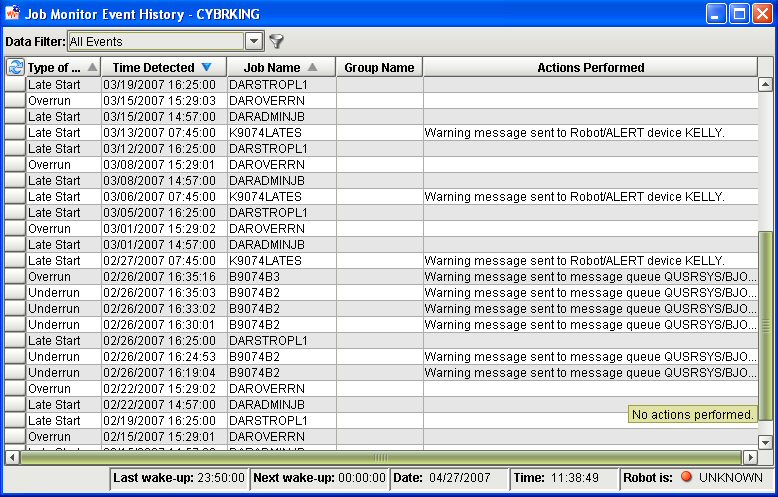
Figure 2: The Job Monitor Events screen allows you to consolidate events across a network of systems or view them one at a time.
Robot/SCHEDULE Makes It Easy
Robot/SCHEDULE really helps you track the pulse of your critical night processing jobs, while its job monitors make it much easier to meet your SLAs. Give Robot/SCHEDULE a free 30-day trial—you won't be disappointed. Learn more about Robot/SCHEDULE by clicking here. And check out Help/Systems' other offerings in the MC Showcase Buyer's Guide.
Tom Huntington is Vice President of Technical Services for Help/Systems, Inc. He can be reached at 952.563.1606 or at This email address is being protected from spambots. You need JavaScript enabled to view it..







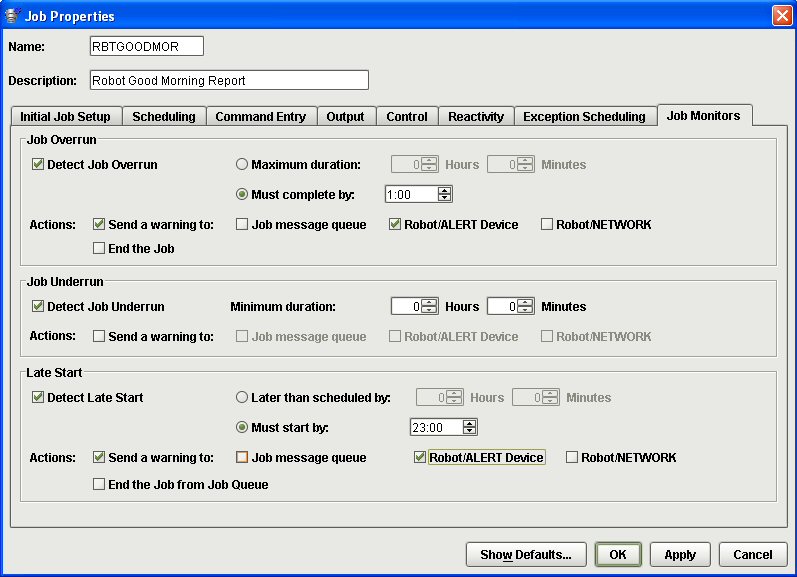
LATEST COMMENTS
MC Press Online