Not a good idea!
Several months ago, I was visiting customers and reviewing their computer operations. A question that comes up more than I can believe is, "What do we do with all of the reports that are sitting on output queues?" This question always amazes me. There are companies with reports that have been sitting on output queues for five years or more!
Why does it amaze me? Security and report vulnerability are the two main reasons. First of all, any user with *SPLCTL authority can view these reports. They may find payroll, customer, general ledger, and other confidential information that only the CFO, CEO, CIO, or other executives should see. The second issue is vulnerability; it's so easy for someone to delete a spooled file. And, once deleted, it could be months before someone needs to see the data again. Then, how does the company reproduce the lost data?
The other information that customers share with me is that there are often hundreds or thousands of these spooled files on these output queues. That quantity of old spooled files can impact the performance of your server. IBM i work management looks through all of these spooled files because it considers them to be jobs. So, if you can delete these files, you'll boost your system performance.
Archive Your Data
For years, Robot/REPORTS has helped customers maintain an online inventory, by user, for output. Robot/REPORTS provides the tracking and access history on what end users access and look at. It lets end users view reports using a green-screen, graphical, or browser interface. And each type of report can have an archive strategy.
Robot/REPORTS can improve security and performance related to the overhead from old job data. For example, it can help you build a retention system around old general ledger or other financial reports.
Figure 1 shows how you define an archive strategy in Robot/REPORTS.
Figure 1: Specify a report-archiving strategy. (Click images to enlarge.)
With Robot/REPORTS, you can export the content of a report to many types of media. Today, the most popular is a simple tape cartridge. But I see more and more customers looking at virtual tape technology; I think this is currently a very appealing format.
Virtual tape technology supports multiple tape drives per IBM i partition. For example, you can dedicate a logical tape backup device for critical reports that is also available for end users to restore reports. Robot/REPORTS puts the ownership of report retention onto the end users; they can view, reprint, or export reports to PDF right from their browser.
Figure 2: View a report and save it to a PDF file.
Are you nervous about all of the spooled files on your output queues? You should be! What happens if someone accidently clears the queue or views sensitive data? Try Robot/REPORTS free for 30 days and see how to save money and secure your printed output. Also, check out Help/Systems' other offerings in the MC Showcase Buyer's Guide.







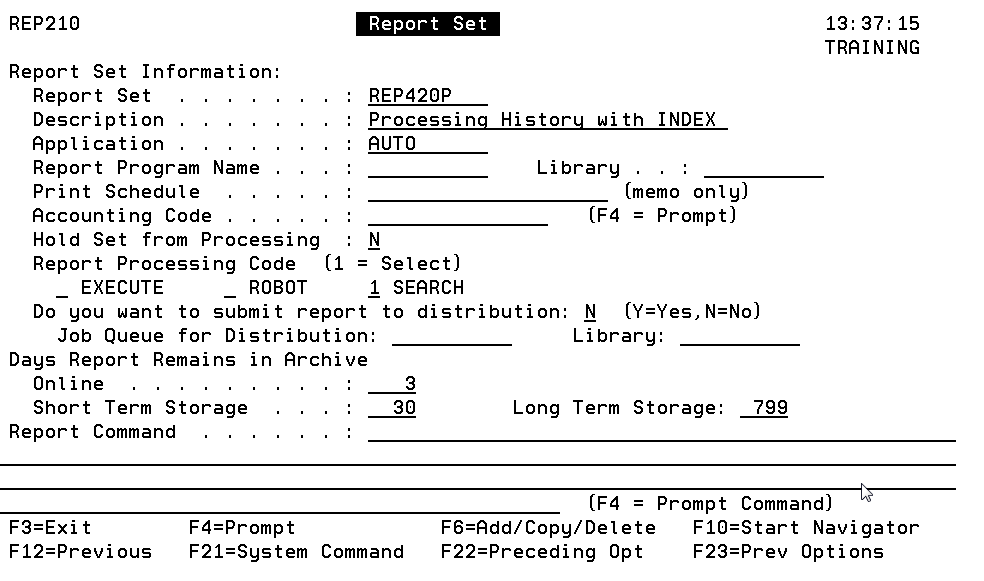
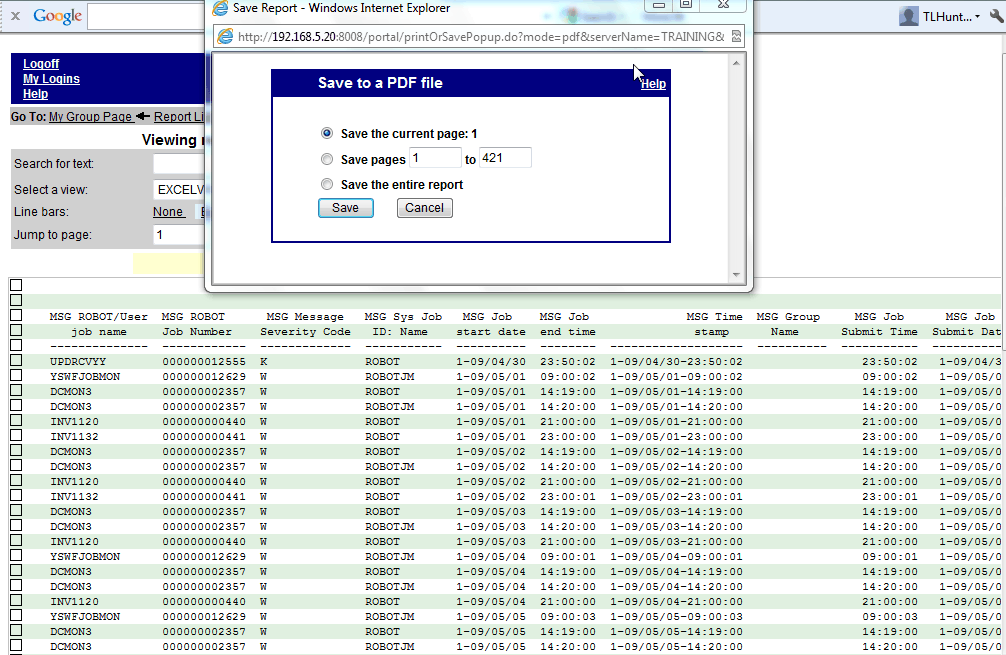
LATEST COMMENTS
MC Press Online