It was wrong. All wrong. What started out as a simple assignment had gone horribly wrong. All around him, they were falling ill and behaving in very strange ways. It was as if their DNA had been altered. He knew the cause, but he didn't know if he could fix it in time. If he could only get his hands on what he needed, there wouldn't be a problem, but the clock was ticking...
Thirteen years ago, on a remote island off the coast of iNland, a genetically enhanced superhero was created. They named him the Compare and Update Kid. His sole purpose was to help the world of iSeries systems administrators by repairing and cloning any system DNA that had been altered through deviant or accidental activities. (And what is system DNA? The stuff that affects the system's behavior: PTFs and system values). As he grew, he became very good at installing fixes, changing system values, and updating date and time settings, but the process was very mundane and tedious because he was forced to connect to each system individually and type in commands to make the changes. And that's not what this small superhero wanted. He spent his days and nights searching for the supertools he needed that would be worthy of his superhero utility belt.
Finding His Supertools
One day, while searching the Web, the Kid came across the iSeries Information Center. It produced a bad taste in his mouth. He had been here a year ago but had been unable to successfully find what he wanted because of the poor search functionality. He could see there was a ton of information but for the life of him couldn't find anything he really cared about. But based on a hunch, he tried it again. Wow! Almost instantly, he found exactly what he was looking for. By simply typing in "managing fixes," he found the supertool he needed in the very first entry: iSeries Navigator. Upon investigation, he found a number of supertools that would help him in his life-long quest to restore system DNA for those in need:--iSeries Navigator provides the ability to select a system that models healthy, fully functioning DNA (fixes) and then compare that model system to multiple target systems that are suffering from unsatisfactory DNA. Created in the form of an easy-to-use wizard, this supertool offers to compare missing and/or extra fixes (extra fixes can affect the behavior of a system just as easily as a missing fix) and then shows the results, with the option to automatically send and install the missing fixes onto the target systems.
- Compare and Update Fixes
- Compare and Update System Values--iSeries Navigator has another supertool that was created in the form of a dynamic workspace. It provides the ability to view the system values of a model system and compare the values one-on-one to the values of multiple target systems. The new, intuitive categories make it easy to find the desired system values. Once the system values that need updating on the target systems are found, they can be updated immediately or scheduled for a later time.
- Synchronize Date and Time--This latest supertool in iSeries Navigator provides the ability to synchronize the date and time across systems. Simply pick the model system and the targets to synchronize, and then synchronize immediately or at a scheduled time.
The Kid could hardly contain himself. With these three tools, he was sure to succeed in any top-secret assignment that was presented to him.
The Assignment
The fateful day finally came. The Kid was in the superhero armory selecting which utility belt best suited him when the alarm sounded. Forgetting everything else, he sprinted into the sunlight to hear his assignment: A faithful iSeries customer, We Really Love Money (aka WRLM), was under attack. The DNA had become altered on two of the company's systems, and the Kid was assigned to solve the problem.
The Kid flew as fast as he could to WRLM and met up with the IT administrator. As soon as their eyes met, he knew it was much worse than headquarters had let on. The administrator opened the door to the machine room, and the Kid's mouth gaped open: Every single system was reporting problems. Someone had magically altered the DNA of these systems (he figured it had to be magic, what with the iSeries being the most secure server he's ever seen).
All around him the systems were complaining and behaving in very strange ways because of their altered DNA. He knew which fixes to add and which system values to modify, but his face paled as it dawned on him that in his haste to get to his first assignment, he had forgotten his utility belt with iSeries Navigator on it. In horror, he realized that he didn't know if he could fix these systems in time. Manually installing the fixes and updating the system values one system at a time would take much too long. If he could only get his hands on his utility belt with the supertools he needed, there wouldn't be a problem, but the clock was ticking....
Luckily, the Kid was speaking his fears out loud. The IT administrator announced hopefully that the company had recently upgraded to the V5R2 version of iSeries Navigator. The Kid leapt onto the nearest PC to start saving the day!
Comparing and Updating Fixes
Knowing that there were three fixes that would solve these problems, he quickly opened a browser and connected to IBM's eServer iSeries Support site and then clicked on Internet PTF Downloads (iPTF). He entered the fixes to download and downloaded those fixes to one of the customer's systems.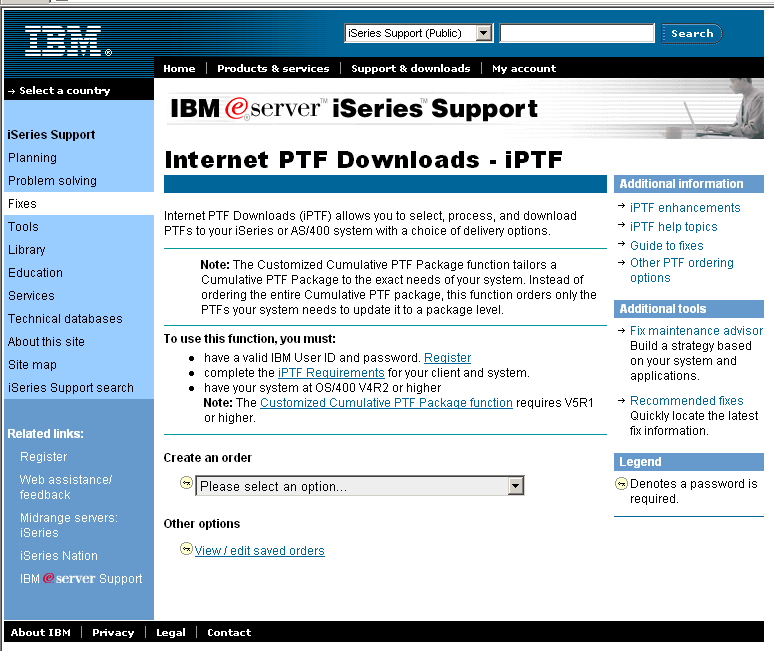
(Click images to enlarge.)
He then collected inventory across all the systems he needed to fix. This is where his training started to kick in. He knew that the iSeries Navigator Fixes Management function used inventory and that every time fixes were added or removed--or even when they changed status--inventory needed to be collected to reflect these changes. For example, after he downloaded the fixes to the customer's model system, he needed to collect inventory so that iSeries Navigator reflected the new fixes on its user interface. He then installed those fixes using iSeries Navigator. He looked at the task status to confirm the fixes installation worked, and then he did some testing to verify that the system was healthy once again. However, he needed to re-collect inventory on that system so that iSeries Navigator reflected the change from "Available" to "Installed" for those selected fixes.
Pleased with himself that this first system was repaired, he opened iSeries Navigator's Compare and Update Fixes wizard. This powerful supertool helped the Kid see exactly which fixes were missing across the other systems that WRLM owned by showing an easy-to-understand Compare Results window.
Satisfied that the compare results were accurate, he decided to update the target systems by sending and installing the missing fixes onto those target systems. But just before he updated, he also noticed that one of the systems had an extra fix on it that the model system didn't have. After some trouble-shooting, he learned that this extra fix had generated some files that added behavior he didn't want on that one target system, so he selected the Uninstall Fixes wizard and quickly removed that fix from that system.
Before long, iSeries Navigator had updated the target systems with the missing fixes. The Kid did some testing and felt very accomplished because in no time at all he had repaired the DNA of all the systems at WRLM using iSeries Navigator.
A job well done...or so he thought. He had done his standard verification that all systems were running fine, but when he used his superhero verification tools, he discovered that some system values had anomalies. He needed to investigate.
Comparing and Updating System Values
Asking the IT administrator if he had any records of past system values settings, the Kid was very happy to learn that the IT administrator was really a superhero in training. Part of that training included using iSeries Navigator to collect system values inventory across all systems on a weekly basis and then export that inventory to a Web page (other options include exporting to a spreadsheet or text format). The Kid studied the last three months of system values inventory from those Web pages and discovered that four system values had been changed (undoubtedly by his newly discovered, yet unnamed enemy).
He knew exactly what to do. He opened iSeries Navigator and connected to a system that was to be his model system. He navigated to Configuration and Service->System Values, and saw a number of easy-to-understand categories.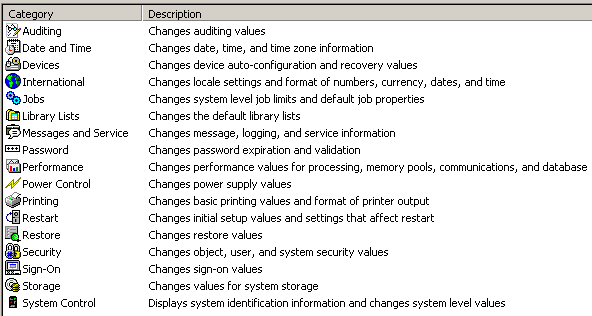
He updated the system values that needed changing and then, after testing the changes, turned his attention to updating the rest of the affected systems. He selected the system group that contained all the systems with altered system values and then selected Compare and Update System Values. This was his favorite supertool. 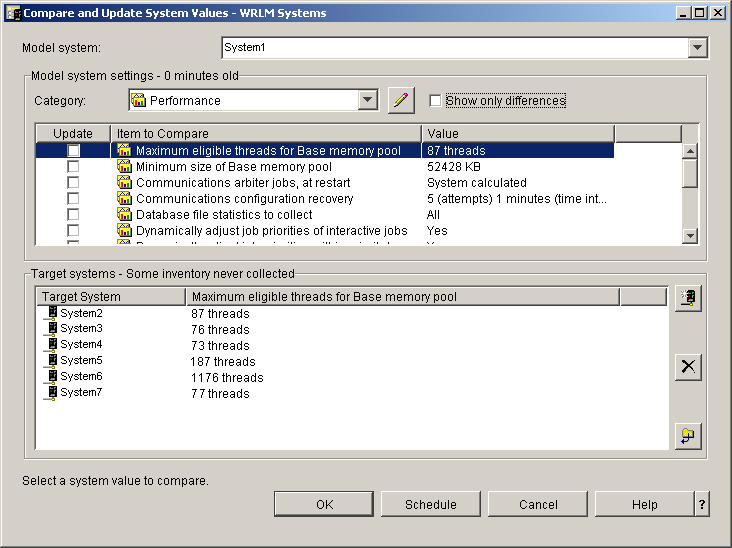
From there, he could view the system values from the model system (noting that the four system values he had just changed showed the new settings) and then visually compare the differences across the target systems. To make this view even simpler, he selected the "Show differences only" checkbox, which hid all system values that were the same across the model and target systems, showing only target systems that had different values than the model system had.
He quickly confirmed that the four system values he was looking for needed to be updated, so he selected the Update checkbox next to each of those system values and clicked OK. The Update System Values task started, and within a matter of seconds, the update completed successfully.
The IT administrator was amazed. He had used some basic functions within iSeries Navigator, but had no idea of the supertools available to him. He couldn't wait to complete his superhero training and take full advantage of iSeries Navigator.
The Compare and Update Kid had successfully accomplished his first mission, but he wanted to make the IT administrator even happier, so he decided to synchronize the date and time across systems. This wasn't needed to solve any problems, but when the IT administrator said it was frustrating to look at graphical monitors or get responses from messages across systems with slightly different times, the Kid decided to pull out his latest supertool, Synchronize Date and Time.
Synchronize Date and Time
The Kid opened the Synchronize Date and Time dialog. 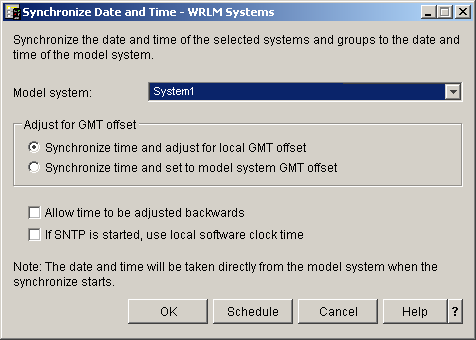
He selected a model system that had the correct time and then took the defaults for the rest of the dialog. This was not only simple, but good practice. The defaults accounted for the different time zones that the target systems were in and updated the time, preserving the time zones. They also prevented the time from moving backward (bad things can happen if time is adjusted backward). He scheduled the synchronization to happen every Sunday at 4:00 a.m. to ensure that the systems' dates and times would be synchronized on a regular basis.
Mission Complete
The Kid's mission was accomplished. But something kept nagging at him. How did those systems get altered? He saw a few clues but could only come to the conclusion that his new, mysterious archenemy had started his own evil mission. The Kid had a feeling that his services would be called into action again very soon.
But a smile appeared slowly over his face as he realized that with his new-found iSeries Navigator skills, especially the super compare and update tools available to him, he would forever be saving the world as the Compare and Update Kid!
References
For more information about iSeries Navigator and the Compare and Update functions, visit the iSeries Navigator Web site. There, you'll find demos, articles, presentations, and other information on how you can become the superhero of your own shop.
Greg Hintermeister is an eServer user interface designer at IBM Rochester and has worked extensively with iSeries Navigator, iSeries Navigator for Wireless, and several Web applications. You can reach him at This email address is being protected from spambots. You need JavaScript enabled to view it..







LATEST COMMENTS
MC Press Online