Whether you're an SMB or an ISV, IBM Smart Business can make application purchases and deployment easier, allowing you to focus on your company's business.
In November, IBM announced the availability of IBM Smart Business, a radically simple way for SMBs to acquire, use, and manage technology. This new methodology provides great benefit for both the SMBs that use the software as well as the ISVs that develop the software.
IBM Smart Business offers a Web-based marketplace that allows SMBs to acquire new business applications. It then delivers those pre-integrated ISV solutions with all the required fundamental technology so that implementation is seamless.
Best of all, there's a single point of contact for service and support: IBM.
Small Business Owner: What's In It for You?
IBM Smart Business provides a platform that makes it easy for you to buy, install, and run new applications in such areas as security, e-commerce, email, and telephony so that you can focus on leveraging technology for growth instead of managing IT. It addresses the primary concerns of the SMB, which include how to easily locate the right business solutions at the right cost and how to implement those solutions quickly and seamlessly. IBM Smart Business is about the power of true integration and automation, which lowers the initial investment of both money and time and enables you to realize even greater savings over the long run.
Setting up the IBM Smart Business system is streamlined by the IBM Smart Desk. This PC application contains all you need to set up your system and install new applications. You start with the IBM Smart Business Setup Wizard, which guides you through setting up IBM Smart Cube (a system for running applications) in your network. After just a few clicks, it's on to applications. The IBM Smart Business Application Installer automatically detects the applications on Smart Cube and quickly guides you through installing them. Once you've completed these short wizards, Smart Cube is ready.
Working with Smart Cube is made easy by a Web-based administration interface called the IBM Smart Business Administrator Panel. From here, you can manage your system's users and applications, monitor the system for messages, and configure the system's settings. Adding and managing users for applications is handled in a single wizard on the Administrator Panel. These users are then given access to a simple application download site. One quick download and a simple wizard, and the users are off and running.
All messages for Smart Cube come to the IBM Smart Business Message Center on the Administrator Panel. From here, you can see if there are any problems, fixes, or upgrades needed and then easily manage them to keep your system running properly. To get a fix, click on the fix notification message, and it will automatically be downloaded. Then click to install.
Other settings, such as network, printer, and workstation, are also managed from the Administrator Panel. There is no need to worry about making system changes and unexpectedly impacting critical applications; it's all handled for you.
And yes, Smart Cube is secured with a firewall, out of the box.
If a problem should arise, IBM Smart Business offers a single point of contact for support. One call gets you the answers or service you need so you can stay focused on managing your business. The IBM Smart Support Team is available to assist with problems and questions on solution components, including hardware and software. The Support Team is skilled on the unique characteristics and components of each solution and provides a "single point of entry" into the larger IBM technical support structure, as well as into software vendors' support teams. If you want to contact an expert for a particular application, IBM offers a "fast path" option to quickly engage the vendor's support team. From the IBM Smart Support Portal, you can find answers to common problems, download product documentation, get information about applications, and engage IBM for solution support. All applications or business solutions on IBM Smart Market, including those from non-IBM vendors, include support.
Online communities allow you to collaborate with other IBM Smart Business users who are within the same industry or utilize a common application. The collaboration facilities are available to ensure comprehensive business value, help reduce costs and technical complexity, increase productivity, and provide support--all with a single click on Smart Market.
The IBM Smart Business solution delivers built-in backup capabilities right out of the box. No configuration is required to enable completely automated system backups, which occur nightly at a scheduled time unless you change the default setting or manually start a backup. As part of the integrated IBM Smart Business System Backup Recovery capabilities, your data is saved to removable media, which can be easily rotated and stored offsite.
On the initial save, all system data is backed up. Then, during subsequent backups, a copy of all the new or changed files is saved to the backup drive. A key feature that reduces down time for applications during saves is to take snapshot checkpoints of applications. The System Backup Recovery service stops applications (except Lotus Domino) in preparation for running the backup. Once the snapshot is taken, the stopped applications are restarted. You can utilize the simple interface via the Administrator Panel to view and manage (stop, start, restart) the System Backup Recovery service.
In the IBM Smart Business customer environment, there could be instances (disk failures, data corruption, accidental damage to files, etc.) when data will need to be recovered. If you ever need to recover data, you can use the backup media. Depending on the backup strategy implemented, the data may be recovered from either the backup image created by the scheduled backups or the remote backup images provided by the optional Business Continuity and Recovery Services (BCRS) solution. The procedure is simple: power down the system, insert a CD, and then power up. Your mind can be at ease; your business data is being protected.
Whether it's setup, administration, backup, support, or security, IBM Smart Business focuses on making IT simple and automatic so you can focus on your business, not your IT.
Independent Software Vendor: What's In It for You?
IBM Smart Business addresses the primary concerns of Independent Software Vendors (ISVs), which include how to get your solution to market quicker and how to make your solution easier to deploy and manage.
Currently, gaining market recognition for your product takes a lot of time, effort, and money. When you sell your product via IBM Smart Business, IBM provides a single marketing mechanism through an online marketplace called Smart Market. It lists all available products that a customer can purchase, so you're leveraging IBM's resources to market your products. Smart Market allows you to reach a broader customer base so that your marketing dollars are used to their full potential.
Smart Market allows SMBs to buy applications that they need to run their business. Once a product is listed on the marketplace, customers can browse through the products and then purchase the offering of their choice. They also can provide reviews and rate your product. Reviews and ratings are mechanisms by which other customers can search for applications.
IBM Smart Business' Application Integrator ensures quick, consistent deployment of your application to your customer's system. First, it reduces deployment time and cost for you and your customer, therefore increasing the value of your application before the customer even starts using it. Once a new application is purchased, the customer is notified that the application is ready for download to their Smart Cube. Once the application is downloaded, the customer simply launches the Application Installer to install your application. Taking advantage of the features in the IBM Smart Business Developers' Kit, the Application Installer will then set intelligent defaults and hide unnecessary complexity from the customer.
Beyond the initial experience, Administrator Panel provides a common management interface for your applications. This simplifies system management for your customer and also allows you to ensure that the management of your application is done the way you like it. For example, if your customer moves their system to a new network, they can simply change the networking configuration from the Administrator Panel. Then, IBM Smart Business will ensure that the appropriate changes are automatically made for the customer.
When your customers use the IBM Smart Business platform, you benefit from a support standpoint of knowing exactly which operating system (OS) they're on, the current level of fixes they have installed, and the hardware on which the OS is running. So when customers contact you to report a problem, you don't need to spend time gathering specifics on the OS or the hardware.
The IBM Smart Business Administrator Panel provides your support staff with an easy mechanism for managing and monitoring applications. From here, you have the ability to view the status of your installed ISV application. Depending on the status, the customer can then take action on that application, such as start, stop, and restart.
Leveraging integrated problem determination in your application helps your support staff. From the Administrator Panel, the customer can collect log files that can then be sent to your support staff to debug the problem. Also, adding problem monitoring allows you to monitor the application log files programmatically for patterns. Once the Smart Cube detects a monitored pattern, the customer is notified in the Message Center and presented with information about corrective actions that they can perform to fix the problem. If you provide corrective actions for your customers' most common problems, your support time and calls can be significantly decreased.
With IBM Smart Business, you can focus on customizing applications and creating higher-value services instead of on installing, configuring, and debugging customer systems.
Tour of IBM Smart Business Components
•· Smart Market is an online marketplace for customers and ISVs. (Click images to enlarge.)
•· Developers' Kit is a tool for packaging ISV applications for deployment on IBM Smart Business. All ISV applications must be packaged with the Developers' Kit in order to deploy them on a Smart Cube.
•· Smart Cube is a system for running applications purchased on Smart Market. It's configured with the Setup Wizard. Its software stack includes several IBM applications and middleware products.
•· Administrator Panel is the IBM Smart Business system administration console. This Web interface manages the Smart Cube.
•· Application Installer is a wizard for installing applications on a Smart Cube. Application Installer installs ISV applications that are packaged with the Developers' Kit.
•· Smart Desk is the Setup Wizard and the IBM Smart Business Network Wizard.
What's in It for You
Whether you're an SMB or an ISV, IBM Smart Business can make your life easier, allowing you to focus on your company's business.









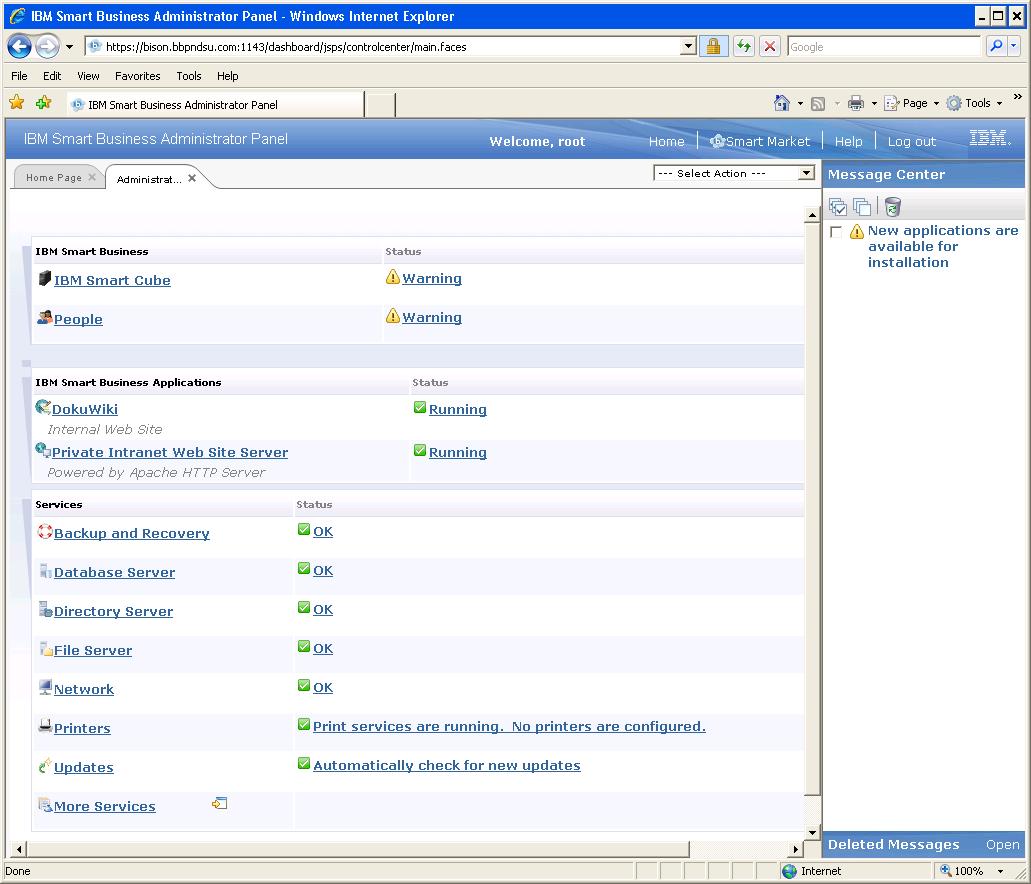


LATEST COMMENTS
MC Press Online