Why you need it.
Development environments on the IBM Power Systems (AS/400, System i, iSeries, IBM i) can be a challenge to learn, control, and document. Changes in the source code and changes in personnel are just a couple of the hurdles you must clear in order to gain and retain control of programs and files.
And that's where SEQUEL Software can help.
Whether you're developing a new application or making mass changes to an existing one, you need to have information to improve developer efficiency. Information related to object references and dependencies keeps your development staff from doubling back to re-do code changes and re-compile programs.
Sometimes developers are asked to change a file or program in a way that requires a top-down look at object dependencies. Other times, a bottom-up view is required to get a better handle on the scope of the requested changes. Your tool should offer you a simple way to look at your environment from either direction.
Ideally, your development staff should have options for how they access information. While some prefer the green-screen, a complete, easy-to-use display and reporting tool is a good place to start. You want that same functionality and power to extend to IBM Client Access i Navigator, if that's your choice of GUI tool.
If you're taking advantage of IBM's latest development tool, Rational Development for Power (RDP), you're greatly empowering your development staff. But there are pieces missing from the RDP puzzle. For example, developers still have to flip to a different screen or program to find relationships.
When it comes to code changes, developers don't want to leave one program and access another while manually re-entering the information needed to find and read the source code. Therefore, your tool needs to allow easy access to code editors. Developers need to locate the associated programs, access the related code, make changes, compile objects, and move on. Their time should not be spent repeating steps or re-entering information.
Managers and auditors require, among other information, documentation of the process flow of data files. This information is valuable in determining the scope of a project. It also provides insight and control of the data within your application. Flowcharts can present a graphical analysis of the flow and relationships between files in your environment. Ideally, you should have the ability to look at the entire library or sections.
All of this means that whether you're looking to improve your development staff's efficiency, give new programmers an easier way to learn the environment, or provide managers and auditors with full-scale documentation, your tool of choice needs to be powerful and flexible.
ABSTRACT from SEQUEL Software provides both the documentation and development tools required in today's development environment.
ABSTRACT provides a green-screen menu and command-driven environment to give companies control, plus a complete and centralized source of documentation and data flow. The relationship information is kept in a repository that can be displayed interactively, as well as in batches to provide top-down or bottom-up views of your applications.
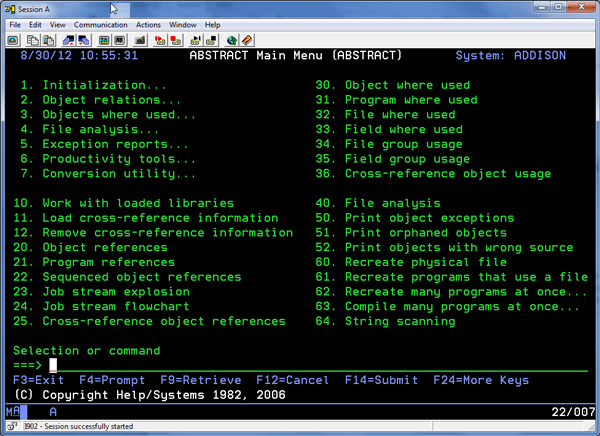
Figure 1: ABSTRACT provides a green-screen menu and command-driven environment.
With ABSTRACT's plug-in for IBM Rational Developer for Power Systems software, RDP users can open a single tool to access all of ABSTRACT's features and functions. They can view the repository of cross-reference information when making decisions or changing source code. This gives them something that RDP is missing: It provides the ability to diagnose, document, and analyze the impact of changes to the source code, whether they are fixes or enhancements.
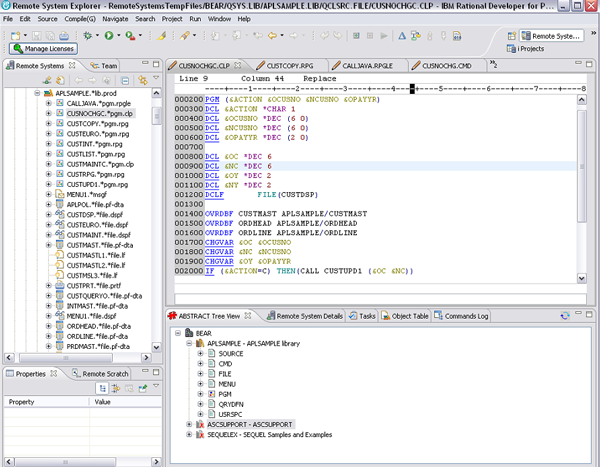
Figure 2: Developers can work with source code.
Developers have the option to access ABSTRACT with IBM i Navigator.
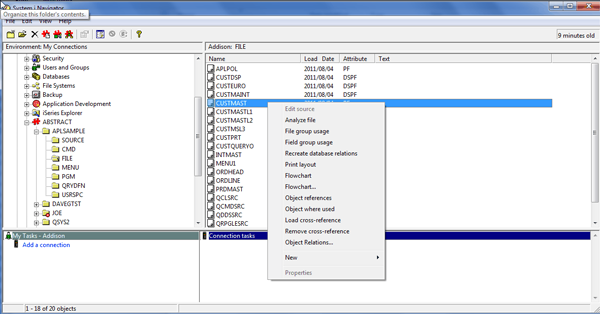
Figure 3: Access ABSTRACT with IBM i Navigator.
All interfaces provide access to the same cross-reference and documentation database that resides on the IBM i.
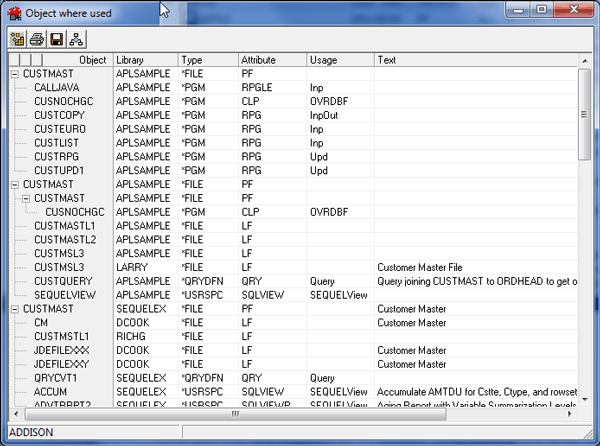
Figure 4: Access the database that's on the IBM i.
It's easy to view programs and files with ABSTRACT. If a change is made, you can add it to the repository easily so that your team can see it. ABSTRACT gives you a level of control over your development environment that eliminates redundancy, enhances insight, and streamlines workflows. This means you'll make stronger development decisions and conserve budget and personnel resources.







LATEST COMMENTS
MC Press Online