If you've ever tried to read a 5250 device as a series of text lines scrolled up the screen like an old teletype machine or TRS-80 computer, then you've witnessed the console or "terminal" mode as it's called on the iSeries. Spotting the text that is displayed on the console is sort of like experiencing a Big Foot sighting. It happens quickly, and nobody really believes you saw it; in fact, you often don't believe it yourself.
Just to give you a frame of reference, Figure 1 illustrates the command line that appears at the bottom of the console window.
Figure 1: This command line appears at the bottom of the console/terminal mode window. (Click image to enlarge.)
A good example of displaying the console is when you run a CGI program from command entry. The HTML often races up the screen and then returns you to the command entry screen--no HTML is visible at that point, of course. Did it really appear, or were you seeing things?
It would be great if IBM offered a DSPCONS or DSPTERM or similar command that would display the console. But they don't.
One of the biggest requests lately with regard to the console has been to be able to stop the console's seemingly endless ability to scroll text on the screen and return to command entry without stopping--a "wait a minute" command, if you will.
Well, once again, it's RPG IV to the rescue...well, the C runtime being used by RPG IV anyway.
The C runtime function getchar() waits on the console or terminal for the end user to press Enter. Fortunately, this C function also displays the current content of the console, allowing you to use the function keys identified in Figure 1 as well as the PageUp/PageDown keys.
The prototype for getchar is remarkably easy:
Note that there are no parameters for getchar(), and the return value, which returns the character typed in by the end user, is ignored for our purposes.
Once the prototype is created, you can write a simple little RPG IV program named DSPCONS (or whatever) and compile it. Here's an example:
H OPTION(*SRCSTMT) ACTGRP(*NEW)
D GetChar PR 10U 0 ExtProc('getchar')
C callp GetChar
C EVAL *INLR = *ON
C return
This program is named DSPCONS. If we call this program from command entry, the console is displayed, and we can scroll through it and see all the data that's been posted to the console.
And the best part is it waits until we press Enter before returning! Pretty cool, huh?
Bob Cozzi is a programmer/consultant, writer/author, and software developer of the RPG xTools, a popular add-on subprocedure library for RPG IV. His book The Modern RPG Language has been the most widely used RPG programming book for nearly two decades. He, along with others, speaks at and runs the highly-popular RPG World conference for RPG programmers.






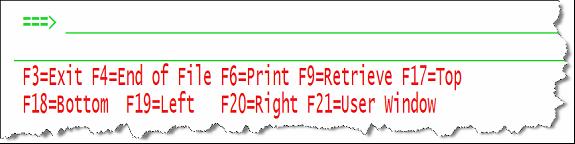
LATEST COMMENTS
MC Press Online