Here, we look at one of the file formats that you can manage easily with PHP.
Editor's note: This article is an excerpt from You Want to Do WHAT with PHP?, a new book from MC Press.
The second file format we'll look at is WAV, the Waveform Audio File Format. WAV is a relatively simple format for storing uncompressed audio data. It is easy to interpret, and I happen to have a WAV file on my desktop, so it makes good sense for me to use it as an example.
The key to working with almost any binary file structure is interpreting that structure. That is what we will do with our unpack() function call. By looking at the WAV file specifications, we are told the sizes of the fields and the fact that the WAV file format uses little-endian byte ordering. From there, we can figure out which format characters we need to use. Table 7.4 lists the pack()/unpack() format characters.
|
Code |
Description |
|
a |
NUL-padded string |
|
A |
SPACE-padded string |
|
h |
Hex string, low nibble first |
|
H |
Hex string, high nibble first |
|
c |
Signed char |
|
C |
Unsigned char |
|
s |
Signed short (always 16-bit, machine byte order) |
|
S |
Unsigned short (always 16-bit, machine byte order) |
|
n |
Unsigned short (always 16-bit, big-endian byte order) |
|
v |
Unsigned short (always 16-bit, little-endian byte order) |
|
i |
Signed integer (machine-dependent size and byte order) |
|
I |
Unsigned integer (machine-dependent size and byte order) |
|
l |
Signed long (always 32-bit, machine byte order) |
|
L |
Unsigned long (always 32-bit, machine byte order) |
|
N |
Unsigned long (always 32-bit, big endian byte order) |
|
V |
Unsigned long (always 32-bit, little endian byte order) |
|
f |
Float (machine-dependent size and representation) |
|
d |
Double (machine-dependent size and representation) |
|
x |
NUL byte |
|
X |
Back up one byte |
|
@ |
NUL-fill to absolute position |
Table 7.4: Format constants for the pack() and unpack() functions
For a quick illustration of how endianness works, consider the code in Figure 7.8.
$int = 256;
$str = pack('n', $int);
echo "Big Endian: ";
printBytes($str);
$str = pack('v', $int);
echo "Little Endian: ";
printBytes($str);
$data = unpack('vdata', $str);
echo "\n";
var_dump($data['data']);
function printBytes($data)
{
$len = strlen($data);
for ($c = 0; $c < $len; $c++) {
if ($c % 8 === 0) echo "\n";
$hex = str_pad(dechex(
ord($data[$c])), 2 , 0, STR_PAD_LEFT);
echo "0x{$hex} ";
}
echo "\n";
}
Figure 7.8: A test demonstrating endianness
We use the number 256 because it cannot be represented in a single byte. What this code does is take the 256 value and split it into both a 16-bit (short) little-endian and big-endian formatted value and convert it back. Figure 7.9 shows the output.
Big Endian:
0x01 0x00
Little Endian:
0x00 0x01
int(256)
Figure 7.9: Output of endian test
If the concept of packing and unpacking bytes was a little foggy before, I hope this helps to explain it.
One of the nice things about binary files is that they tend to be relatively rigid in their structure. Table 7.5 shows the header for the WAV format.
|
Field |
Length |
Type |
Contents |
|
File type ID |
4 |
String |
"RIFF" |
|
Size |
4 |
Unsigned long |
Length + 4 |
|
Wave ID |
4 |
String |
"WAVE" |
|
Data |
n |
|
Rest of the file |
Table 7.5: Wav file header
So let's look at the hex data and compare it with what we've seen so far. Figure 7.10 shows the WAV file raw data.
Figure 7.10: WAV file raw data
As expected, the first four bytes contain the string "RIFF", which stands for Resource Interchange File Format. The next four bytes are the length of the file in little-endian format. The four after that are the string "WAVE".
You might be looking at the file size of 0x78CD2704 (positions 4–8) and thinking that this is a huge file because that evaluates to 2,026,710,788 bytes. This is where the concept of endianness is important. We did some basic examination of endianness when we discussed network protocols. But because most IP-implemented protocols use the same endianness as IP, which is big-endian, it hasn't been much of an issue.
With WAV files, however, all the integers are in little-endian format, which means that the least significant byte comes first. With big-endian, the most significant byte is first. So, if we were to take the file size stated in the second field and flip it to big-endian, it would look like 0x0427CD78. This size evaluates to 69,717,368 bytes, or about 66.5 MB.
To read the bytes from the file and get the proper interpretation of the structure, we will use unpack() and specify the 'V' format. 'V' tells unpack() to read four bytes and return the long value from a little-endian formatted byte array, which we read as a string. Figure 7.11 shows the code to read the WAV header file.
$filename = 'test.wav';
$fh = fopen($filename, 'r');
$typeId = fread($fh, 4);
$lenP = unpack('V', fread($fh, 4));
$len = $lenP[1];
$waveId = fread($fh, 4);
if ($typeId === 'RIFF' && $waveId === 'WAVE') {
echo "We have a WAV file\n";
echo "Chunk length: {$len}\n";
} else {
die("Invalid wave file\n");
}
Figure 7.11: Reading the WAV header file
Running this code produces the output shown in Figure 7.12.
We have a WAV file
Chunk length: 69717368
Figure 7.12: Output of reading the WAV header file
When we compare the actual length of the file with the chunk length, we get the chunk plus eight. What this means is that the chunk length will be the file length minus the eight bytes that were needed to determine the chunk length. A chunk, if you are not familiar, is just a block of data of a defined length. HTTP can use chunks to start downloading a file of indeterminate length. In HTTP, the length of the next chunk is appended after the end of the last chunk. Chunk, block, they all kind of mean the same thing except chunks tend to be a little more variable in length, though that is by no means a rule.
After we have read the header, the next step is to read chunk data. There are three types of chunks in a WAV file: the format chunk, the fact chunk (used for compression), and the data chunk. Right now, we're just interested in the format chunk because it gives us our metadata about the nature of the data in the file.
Table 7.6 shows the format of the format chunk.
|
Field |
Length |
Type (pack) |
Contents |
|
Chunk ID |
4 |
String |
"fmt " |
|
Size |
4 |
Unsigned long (V) |
0x16, 0x18, or 0x40 |
|
Format |
2 |
Unsigned int (v) |
|
|
Channels |
2 |
Unsigned int (v) |
|
|
Sample rate |
4 |
Unsigned long (V) |
|
|
Data rate |
4 |
Unsigned long (V) |
|
|
Block size |
2 |
Unsigned int (v) |
|
|
Bits/sample |
2 |
Unsigned int (v) |
|
|
Extension size |
2 |
Unsigned int (v) |
0 or 22 |
|
Valid nits/sample |
2 |
Unsigned int (v) |
|
|
Channel mask |
4 |
Unsigned long (V) |
|
|
Subformat |
16 |
Unsigned char (c16) |
|
Table 7.6: WAV file metadata format
To read the data in that format, we need to unpack() it. To do so, we append the code shown in Figure 7.13 to the code we had before.
$chunkId = fread($fh, 4);
if ($chunkId === 'fmt ') {
$size = unpack('V', fread($fh, 4));
if ($size[1] == 18) {
$d = fread($fh, 18);
$data = unpack('vfmt/vch/Vsr/Vdr/vbs/vbis/vext', $d);
$format = array(
0x0001 => 'PCM',
0x0003 => 'IEEE Float',
0x0006 => 'ALAW',
0x0007 => 'MuLAW',
0xFFFE => 'Extensible',
);
echo "Format: {$format[$data['fmt']]}\n";
echo "Channels: {$data['ch']}\n";
echo "Sample Rate: {$data['sr']}\n";
echo "Data Rate: {$data['dr']}\n";
echo "Block Size: {$data['bs']}\n";
echo "Bits/Sample: {$data['bs']}\n";
echo "Extension Size: {$data['ext']}\n";
}
}
Figure 7.13: Code to read the metadata
First, we read the four bytes to identify the chunk. Then, we read the size. In this case, the size returned is 18 bytes. As we saw in the preceding table, the size can be 16, 18, or 40 bytes long. That table is the 40-byte version of the header. Because my sample file uses only the 18-byte header, we will parse only that one out. That means reading up to and including the extension size field.
When we run the code, we get the output shown in Figure 7.14.
We have a WAV file
Chunk length: 69717368
Format: PCM
Channels: 2
Sample Rate: 44100
Data Rate: 176400
Block Size: 4
Bits/Sample: 4
Extension Size: 0
Figure 7.14: Output of reading the metadata
So we have a PCM (pulse-code modulation) WAV file with two channels, a sample rate of 44.1 KHz, and a bit rate of 176.4 kbit/second.
So far, so good. But that was with a relatively simple file format. What we have done here is read the basics of a format that was "more binary" than the tar format. Tar has a structured format, but it is based on structured text fields. The WAV format is structured but has more binary data in it. We could continue on with the WAV file, but because we generally do more Web-based work and the rest of the file is simply chunked data that would be output to an audio interface, the usefulness of the WAV file as an example is a little limited. With that in mind, let's move on to a format that is not so simple.
Editor's note: This article is an excerpt from You Want to Do WHAT with PHP?, a new book from MC Press.







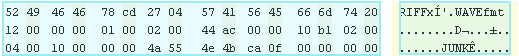
LATEST COMMENTS
MC Press Online