Do your developers and administrators need access to production systems?
How much authority do your developers and administrators need on your production systems? Does each programmer need *ALLOBJ authority? Have you ever failed a security audit because of too many user profiles with too much special authority? When end users call your Help Desk for help with authority problems, does the Help Desk ask for the end user's password and then sign on to test the authority issue?
Robot/SECURITY Handles *ALLOBJ Security Issues
Robot/SECURITY, from Help/Systems, can help you handle all of these issues. Robot/SECURITY is actually five security products in one package: Exit Point Monitoring, QAUDJRN Monitoring, Security Auditing, Forensics, and Profile Exchange. With Profile Exchange, a user can "swap" to a different profile, on demand, at any time. The Robot/SECURITY Administrator defines all Profile Exchange users and their access schedules (see Figure 1).
Figure 1: Here's an example of a time-restricted profile exchange access schedule. (Click images to enlarge.)
The Robot/SECURITY Administrator Can Review All Requests
At your option, the Robot/SECURITY Administrator can preview profile exchange requests and approve or deny them using email, an i5/OS message, or Robot/SECURITY (see Figure 2).
Figure 2: The Robot/SECURITY Administrator can approve or deny a profile exchange request.
Robot/SECURITY Logs All Profile Exchange Activity
Robot/SECURITY provides a comprehensive log of all the profile exchange activity, including the requestor and any activity associated with the request. At the end of a profile exchange session, Robot/SECURITY automatically emails the user's activity log to the Robot/SECURITY Administrator. Anyone who needs to can then view the detail online or in a printed report and can use the Exchange Audit History List panel to drill into QAUDJRN records to review the events of the exchange activity (see Figure 3).
Figure 3: View the Robot/SECURITY profile exchange history.
Robot/SECURITY has five components of security all in one: Exit Points, QAUDJRN, Profile Exchange, Security Auditor, and Forensics for investigation. Call 800‑328‑1000 today to request a FREE demo or a FREE 30‑day trial of Robot/SECURITY. And check out Help/Systems' other offerings in the MC Showcase Buyer's Guide.







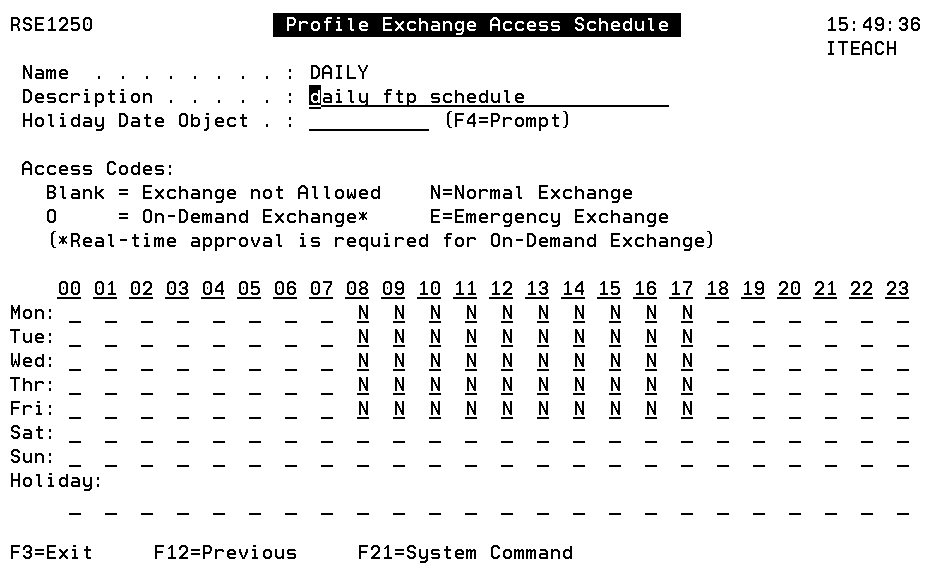
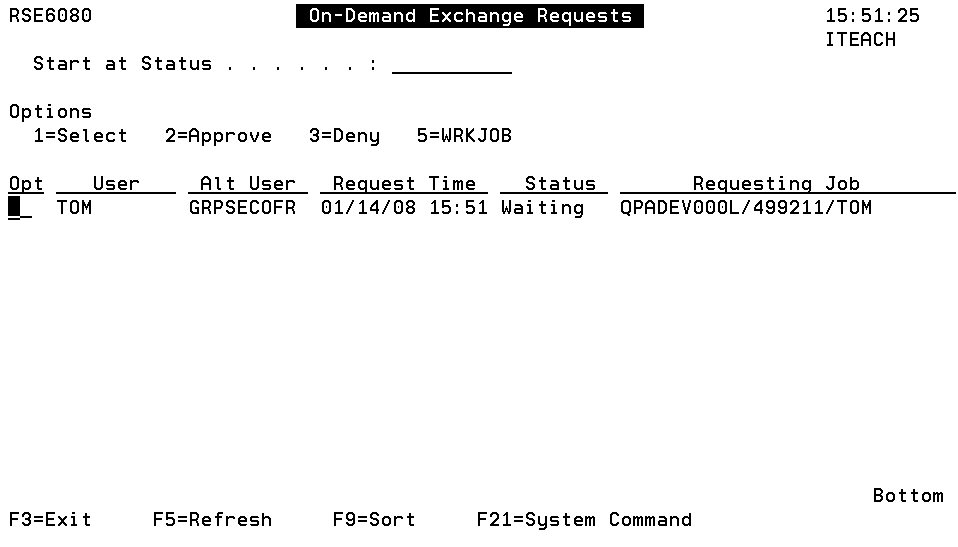
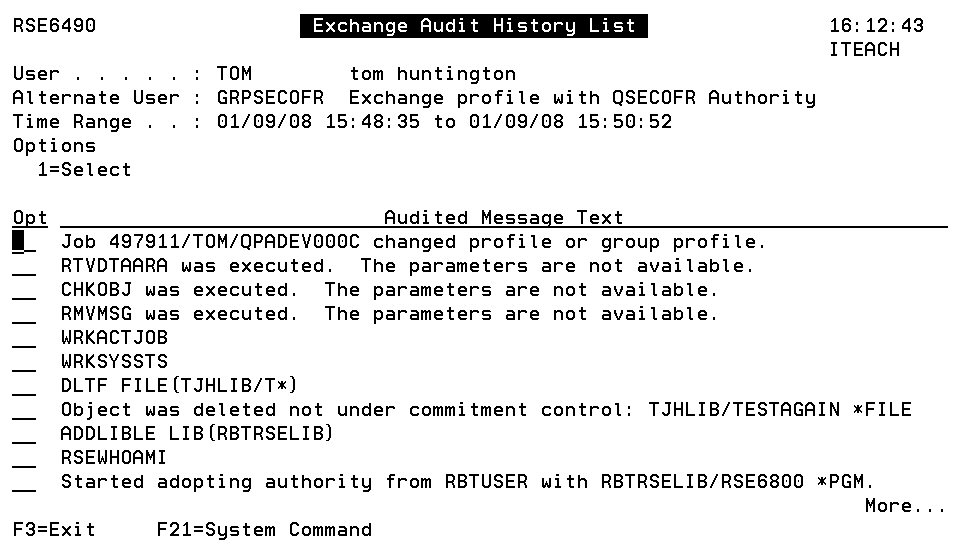
LATEST COMMENTS
MC Press Online