Collaboration tools have always represented a kind of cooperative computing nirvana. In theory, collaboration tools can bring about an unparalleled state of workgroup productivity, breaking time and distance barriers. These tools can enable workers spread across the globe to function as one cohesive workgroup, exchanging documents, ideas, and work in real time. Many companies have attempted to reap the productivity gains, synergy, and cost savings promised by collaboration by deploying collaborative systems using tools like Lotus Notes or Microsoft Exchange, with varying degrees of success.
In practice, the productivity nirvana has been difficult to achieve. Many Lotus Notes or Microsoft Exchange server applications were too complex and required significant investments in hardware and software. Both platforms required a fat client to reap maximum benefit, which many companies resisted. The sample collaboration applications were mere shells that required extensive modification and customization before they could be deployed. After implementation, these systems required ongoing development, support, and maintenance, which drained resources from other IT projects. Many companies have abandoned or scaled back on collaboration projects to focus on e-commerce initiatives and mission-critical systems. Sometimes, the solutions were a bigger problem than the problem itself.
But, the need for direct collaboration continued, and millions of users improvised by flocking to simpler instant message applications. These simple tools enabled a limited form of collaboration, including real-time chat and peer-to-peer file transfer. Lotus recognized the need for simpler, user-administered collaboration environment by releasing Sametime and QuickPlace. Many application service providers (ASPs) have developed virtual office products by combining various Web-based collaboration tools into a single workspace. Other ASPs offer collaboration components such as shared file space, shared discussion groups, and shared calendar and task lists. But none of the offerings currently available provide a simple, powerful, complete, user-managed group collaboration environment.
Enter Groove Networks
Groove Networks, (www.groove.net) founded by Lotus Notes guru Ray Ozzie, hopes to fill the need for simple but powerful collaboration environment with its first product, Groove. In a nutshell, Groove is a peer-to-peer collaboration environment that enables users to create custom virtual workspaces as they see fit. Groove is designed to allow small
groups to interact. Groove is not designed to replace large-scale information distribution systems, such as Web servers, FTP, or Network News Transfer Protocol (NNTP) servers. The tool is aimed at users, although it provides a rich architecture for developers.
Each Groove user must install and run the Groove peer-to-peer client software (a transceiver in Groove-speak). The transceiver enables a Groove user to create and work in numerous virtual workspaces (a shared space). Each shared space can have one or more collaboration tools, including instant messaging, live voice, file sharing, pictures, threaded discussions, free-form drawing, outlining, and video tools.
The shared space concept enables users to create custom, consolidated virtual worlds based on projects, activities, functions, clients, or other common themes. The ability to consolidate information in the context of a shared space gives order to what otherwise would be a random collection of email messages, files, and documents. The shared spaces can contain shared documents, shared pictures, shared discussions, shared contacts, and other content.
Each Groove user has a copy of all shared space content in local storage. Each Groove user can invite other users to join the shared space. After receipt of the invitation, a new Groove user automatically receives a copy of the shared space content. Groove keeps track of the status of Groove users who participate in a particular shared space (Groove members). Members can be online or offline. Groove supports identities, which enable Groove users to have different personalities in each shared space, if they so choose.
Each Groove transceiver enables users to access, create, and maintain their collection of shared spaces and collaboration tools. Under the hood, the transceiver has a security layer and uses an XML object store and XML object routing to deliver content changes to Groove shared space users.
The collaborative tools are based on the Microsoft Component Object Model (COM) specification. Groove system-level services are accessible to any COM component developed for Groove. The content for each shared space is stored locally on each Groove user’s hard drive in an XML object store. If a user makes a change to the shared space, only the changes (in the form of transactions) are distributed to all other Groove users. If the other users are offline, they will receive the content the next time they connect to the Internet with Groove.
Installation and Usage
As of this writing, Groove is in public beta, and the transceiver software is only available for Windows 9x, Me, NT, and 2000 platforms. The beta version of Groove (preview build
740) consumes about 24 MB of memory while running and approximately 66 MB of hard drive space for program files. Groove Networks recommends that the client workstation have a minimum of 64 MB RAM, 200 MB hard disk space, a Pentium 233 or higher processor, and Internet Explorer 4.x or higher.
After running the Groove installer, the Groove transceiver is installed on the client workstation. By default, the transceiver is equipped with basic collaboration tools for communications (voice, instant messaging, text chat, threaded discussion), activities (including drawing, joint or shared Web browsing, and a rich text notepad), and sharing (file sharing, picture sharing, and contact sharing). Additional collaboration tools are available for download from Groove Networks. After installation, a Groove desktop shortcut and tray icon are installed. Several Groove transceiver functions can be initiated directly from the tray icon.
A new user must create a Groove account. The account contains the list of the identities for a Groove user, encryption keys, references to shared spaces, and information about fellow Groove users. The account data can be saved or copied to another computer for recovery purposes. The data can also be saved to Groove Networks servers. Users can change the appearance of the Groove transceiver by changing “skins”, which determine the appearance and availability of user interface objects in the Groove transceiver.
After launching Groove, the user is presented with a Web-like home page that displays a list of shared spaces that the user is a member of and allows the user to create a new shared space. Figure 1 depicts the Groove home page.
Collaborating with a Shared Space
Groove comes with a variety of shared space templates, based on activities. Each template consists of a collection of collaboration tools. Additional templates are available for download from Groove Networks, and users can create a custom space by selecting tools for the space. Each space has its own name.
Each space has tabs for each collaboration tool associated with the space for easy navigation. Each tool has a help panel (an overview) that provides a simple explanation. Some of the collaboration tools, such as the outliner, are fairly rudimentary, but Groove Networks is hoping that developers will embrace the platform and design complex tools.
After the space is created, it will contain all the collaboration tools from the space template. Additional collaboration tools can be added to the space at any time by any member of the shared space. Figure 2 depicts the list of available collaboration tools that can be added to a shared space.
To interact with others in a Groove shared space, you have to become a member of the shared space. Membership is by email invitation of anyone with access to the shared space. Figure 3 depicts the Contacts tool, including the invitation feature.
Office documents and photos can be added to the appropriate Groove tool by dragging and dropping or cutting and pasting from Explorer. Other tools enable real-time collaboration, including a shared sketch pad and shared notepad.
To Groove
Groove is a promising tool that has many strengths and weaknesses. The primary strength of Groove is that it provides a simple, user-configurable environment for collaboration with small groups. Each Groove user can customize, control, and manage a personal collection of shared spaces without IT intervention. Groove is very easy to use and does not have the steep learning curve that the Lotus or Microsoft offerings have. The ability of users to configure the shared space on the fly is a powerful feature that can save IT resources.
Another strength of Groove is its peer-to-peer architecture, which does not require the licensing and installation of a dedicated collaboration server. At present, the beta Groove client software is a free download, although Groove Networks could conceivably charge to license the application in the future.
Automatic replication of shared space content is another major benefit of Groove. All pending transactions for a particular Groove user are stored on servers at Groove Networks, which may charge users for relay server storage space. It is unclear how Groove Networks will implement pricing schemes for use of its storage infrastructure. The automatic replication also simplifies recovery after the loss of a PC hard disk drive. Groove also automatically saves all changes to the content in a shared space.
The Groove transceiver is designed to be self-updating, so IT resources will not be spent on update maintenance. Users can also download additional, updated, or modified collaboration tools from Groove Networks as they see fit—again, without IT intervention.
Or Not to Groove
Security is the greatest potential weakness of Groove as presently designed. Because of the peer-to-peer design, any user can share any file he has access to with any other Groove user. This open sharing exposes companies to substantial security risks if Groove is misused. However, these same risks exist with all other collaboration tools, including sharing through email attachments or chat clients. Groove can be used for any purpose, so, like other peer-to-peer technologies, it can be used to distribute copyrighted or illegal content. Irresponsible Groove users could create legal headaches for their employers with
this tool. The fact that Groove works from behind the firewall may make sharing illegal content easier than with other technologies such as FTP.
Another security risk is intentional or accidental data deletion. Each member of a Groove shared space has rights to all data stored in the shared space, including the ability to delete shared data. Unwanted guests are also a potential security problem with Groove. Unlike other server-based systems, each Groove user has the ability to invite another user to access the shared space, which will give that new user full access to the shared content. This could be a serious problem if, for example, shared space data is shared with competitors.
Groove does encrypt data stored locally, as well as data moving from one Groove transceiver to another. And, Groove does not give another Groove user direct access to any other user’s local files; only deltas (changes) are swapped between Groove users.
Because Groove shared spaces are locally stored, they can present interesting backup and recovery problems. In theory, if one Groove user loses his local copy of a shared space, he can simply ask another user with access to that space to reinvite him to the shared space, and Groove will replicate the content to the invited user’s hard drive. The Groove user could also access another copy of the shared space from his Groove-equipped home PC as well, assuming that PC has a copy of the shared space. Groove does provide mechanisms to copy account and shared data to other PCs.
Groove’s peer-to-peer design could also create some interesting infrastructure demands. In essence, each PC on your network becomes a Groove file server for each invited user. Groove activity could affect infrastructure requirements, especially if multiple users are “grooving” with multiple remote members.
Groove is a new experiment in legitimizing peer-to-peer business collaboration. Time will tell if Groove will be accepted by business and developer communities. Another open issue is whether Groove can overcome the perceived security risks and piracy stigmas created by other high-profile, peer-to-peer clients such as Napster, Freenet, and Gnutella. In addition, the business model for Groove Networks is unclear at this time.
The Groove beta proves that a simple, powerful, user-friendly collaboration tool can exist. At a minimum, Groove may force Lotus and Microsoft to provide simple, user- configurable collaboration tools that don’t require expensive, complex server infrastructures.
Groove • Free (beta) Groove Networks, Inc. 100 Cummings Center, Suite 535Q Beverly, MA 01915 Tel: 978-720-2000 Fax: 978-720-2001 Email: This email address is being protected from spambots. You need JavaScript enabled to view it. Web: www.groove.net or www.groovenetworks.com
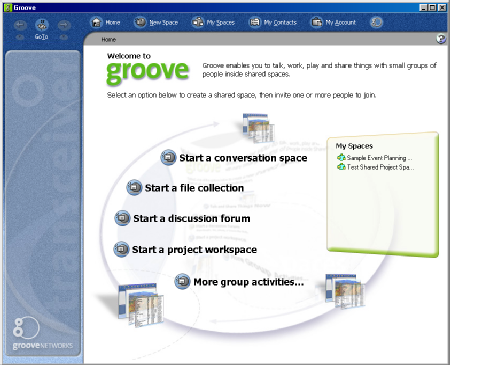
Figure 1: The Groove home page lists a user’s shared spaces and provides help for navigating the site.
Figure 2: Groove users can add a variety of tools to a Groove shared space.
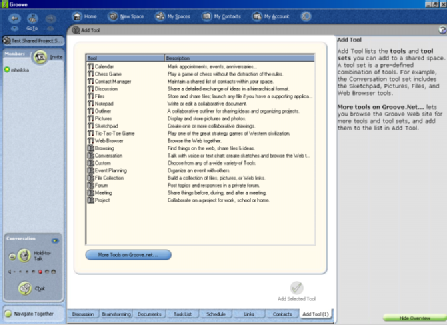
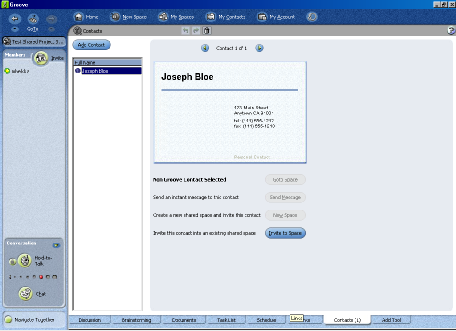
Figure 3: New Groove users can be invited to join a shared space with one click.







LATEST COMMENTS
MC Press Online