So What's All the Fuss?
The fuss comes from IBM's recent announcement of a free beta version of Lotus Symphony, a complete office automation suite that is squarely targeted at Microsoft Office. Big Blue is not being shy about its intentions. The landing page for Symphony states boldly, "You're in charge! Lotus Symphony is based on the Open Document Format (ODF) standard-which means you're not locked into proprietary file formats, software licensing agreements and upgrades. Finally, free tools and freedom of choice!" This clearly attacks proprietary Office formats as well as Microsoft's licensing and delivery mechanisms.
But more fundamentally, the new office suite is Eclipse-based, which means that it runs just about anywhere. This is the area that will really differentiate IBM and Microsoft. Whereas Microsoft will quite naturally want to lock you into Windows, IBM has made an enormous investment in the Eclipse platform and in the idea of platform neutrality on the desktop. This fundamental difference is really quite interesting, because IBM doesn't care whether you run browser-based or thick clients; the software will run anywhere without cannibalizing its own markets. Software as a Service (SaaS) is a very viable option to a completely platform-independent UI technology. Microsoft, on the other hand, has to be very cagey about its entry into the SaaS marketplace, because it depends so heavily on licensing of its desktop products. If Microsoft wants to compete, for example, with Google Docs, it will do so at the expense of its own licensing.
Meanwhile, IBM doesn't care about platforms. By sticking with Eclipse for thick-client technology, IBM ensures that its software should run anywhere. Of course, that's the theory, and the reality is a bit different. I'm going to try to stay out of the platform wars and the package wars, but IBM probably made a bit of a public relations misstep with this initial release of Symphony by not making it available for Mac OS X. However, the problem should not be seen as IBM slighting the Mac community. In truth, the Mac community is going to be one of the primary beneficiaries of IBM's technology direction. Because both Symphony and Domino are based on Eclipse technology, as IBM continues to align Eclipse with Mac OS X, Mac users will start to see both of these strategic product lines available for Mac as quickly as they are for other platforms.
The first time this will happen should be in 2008, as the Eclipse rich-client technology is fully enabled for the Leopard release of Mac OS X. This should enable both Domino and Symphony to run seamlessly on the Macintosh. In the meantime, though, the software already runs splendidly on Windows and reportedly is working fine on many variants of Linux as well.
My Impressions
This won't be a comprehensive comparison. Such a comparison would take many columns; each of the three primary tools (documents, spreadsheets, and presentations) could have a couple of different feature comparison articles. Instead, I'm going to try to give you a sense of Symphony as an integrated product suite and explain how that compares to the Microsoft experience. Again, remember that I'm comparing to Office 2003, and from what I've seen, Office 2007 is different, with the differences ranging from mild to quite radical. I'll let some Office 2007 users chime in here on their experiences.
In the meantime, let me give you my impressions of the suite. My very first interaction with the suite was a little bit disorienting, and I'm still coming to grips with it. The issue is that, while there are three different "tools" (Lotus Symphony Documents, Spreadsheets, and Presentations), they all launch what is effectively the same workbench, which then in turn allows you to open any documents of any type. Let me illustrate.
When I launch, say, Lotus Symphony Documents, the first thing I see is the splash screen:
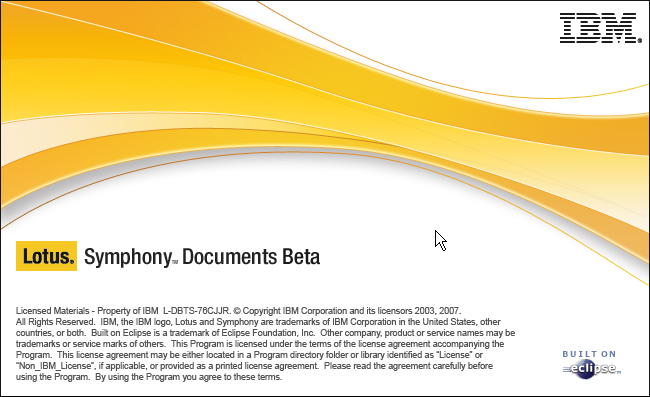
Figure 1: This is the Eclipse-like splash screen invoked by any of the Symphony products. (Click images to enlarge.)
Once that passes, you then get to a workbench that looks exactly the same no matter which type of document you launched.
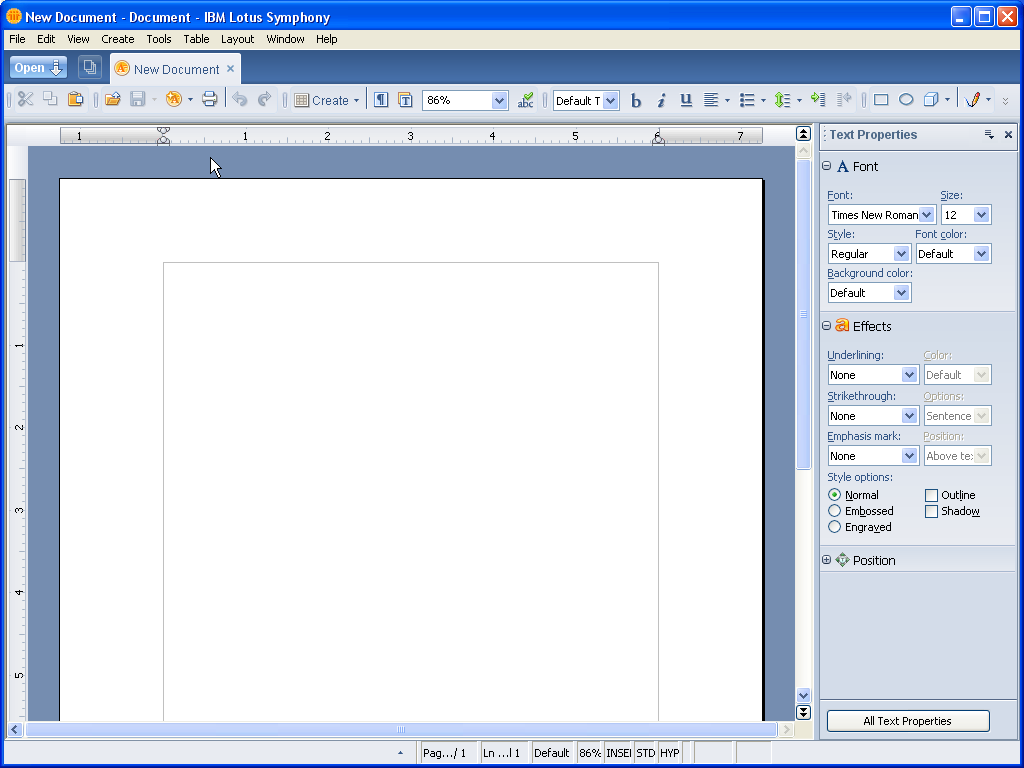
Figure 2: Here is a typical empty workbench, in this case for a document.
OK, they're not exactly the same; the menus and toolbars and such are different. But the basic format is the same. In fact, let's open a document. I used the File/Open menu to try to open one of my standard presentations. Note that I am opening a presentation, even though I originally started Symphony as a word-processing tool.
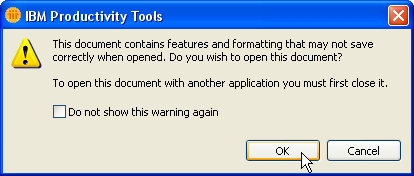
Figure 3: This little warning basically says that not all Microsoft features are supported.
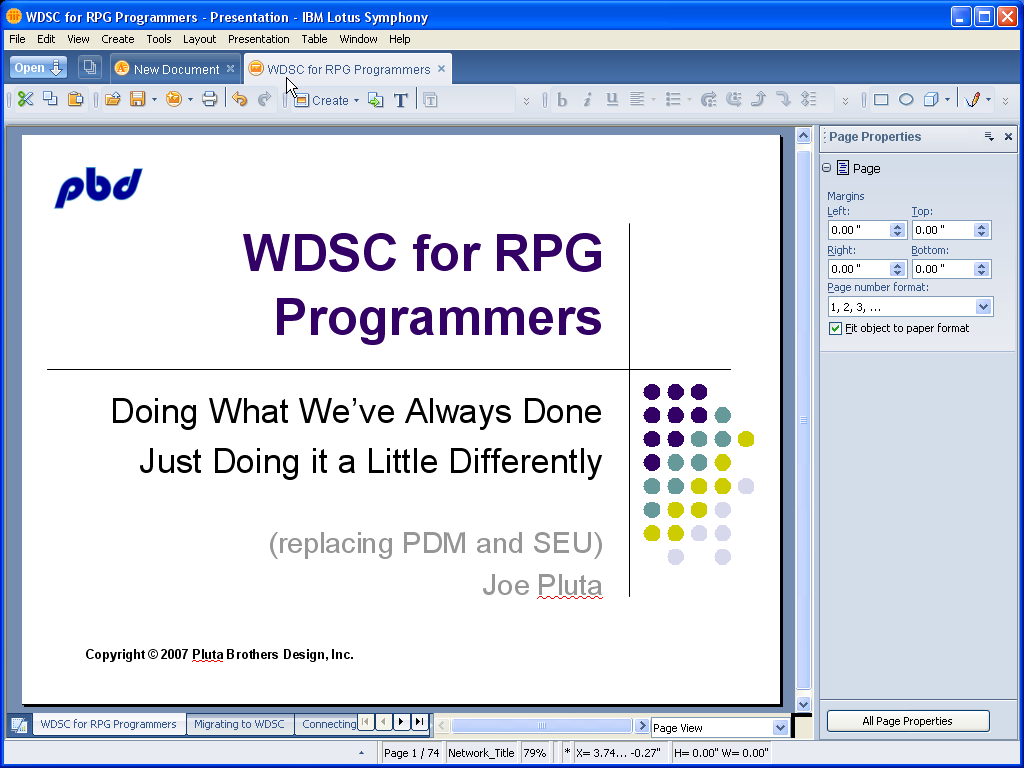
Figure 4: And this is the workbench after opening a presentation.
You can see that the two documents (the new word-processing document named New Document and the presentation WDSC for RPG Programmers) are both open in a tabbed view. If you've used WDSC, you'll be familiar with the concept of a tabbed editor window that allows you to jump from document to document. The lack of a coherent tabbed interface has long been one of my issues with Office. For example, at least in Office 2003, if you close a document using the little "X" in the upper right corner of the document, Word leaves your other documents open, but if you close a spreadsheet the same way, Excel wants to close all the spreadsheets.
You may notice other similarities with Eclipse as well, particularly the concept of a "Properties" dialog. Notice the page Properties dialog on the right side of Figure 4; as you click on various elements within the page, that dialog will change, based on the context of the selected item. This feature works consistently throughout the product family, although it seems it is not completely implemented yet. In particular, complex objects such as shapes in a presentation require a separate multi-tabbed dialog to appear; in those cases, the Properties view shows just a button that you can click to bring up the properties of the object.
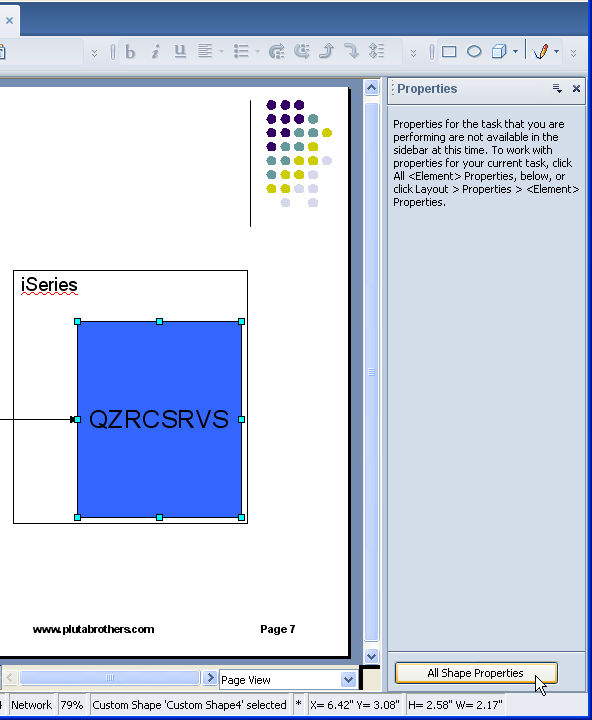
Figure 5: Complex properties aren't always shown in the Properties page;...
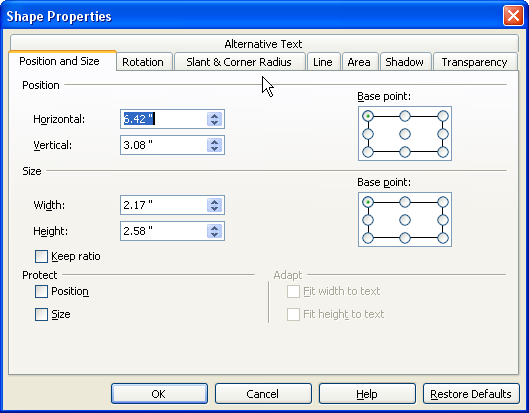
Figure 6: ...instead, they sometimes need a separate, custom tabbed dialog.
I don't know whether all properties will eventually be subsumed into the Properties page or whether there will always be custom dialogs. But even if Symphony stays with the dialog concept, the interface will be consistent: Look for the Properties in the sidebar. If the properties are too complex, the program will not display them in the sidebar. In that case, click the button at the bottom of the Properties view (e.g., All Text Properties, as shown in the figure below) to bring up the associated dialog.
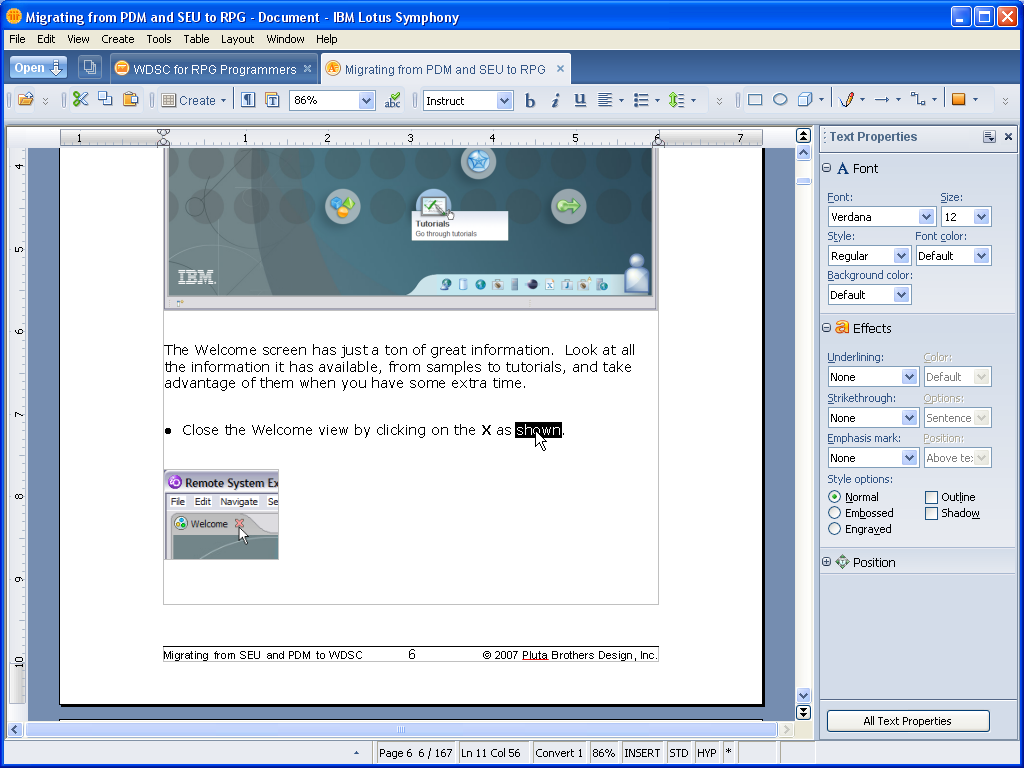
Figure 7: Consistency is the hallmark of this suite; Properties work the same in all editors.
I could see myself getting quite used to the new interface. Here's a simple example: I can edit the footer directly, without having to double-click and go into "header/footer" mode like I have to do with Word. This minor annoyance is gone in the Symphony suite.
Notice also the tabs along the top that allow you to switch from one editor to another by simply clicking on the tabs. It's thus very easy to be working on documents of various types at the same time, as I find myself doing constantly. The tabbed interface and the consistency of actions from one editor to another really make that sort of multi-document processing much more efficient.
Not Perfect
The suite isn't perfect by any means. I am not entirely enamored of the spreadsheet "perspective" (to use an Eclipse term). Microsoft PowerPoint has a slide outline view that you can use to navigate while editing pages. I use that particular tool all the time, and it exists in even the Open Office Draw product. The lack of such a view seems to be a concession to keeping the various editors as alike as possible. Hopefully, the developers will recognize the need for the feature and remedy this particular issue quickly.
Other users have pointed out other flaws in the product; in fact, IBM hosts an entire set of forums devoted to the product. The fact that such a forum exists is encouraging, although the comments are sometimes a little bit on the acerbic side.
To be honest, the product is currently a little slow and flickers a bit too much for my taste, and it requires a relatively large footprint on the workstation (although much of that is to be expected from a Java product). For a beta version, though, the product is remarkably polished, and I haven't been able to really break it yet. And remember, it runs on Linux (and soon OS X).
Similarities to Open Office
This launch hasn't been entirely smooth. Where I've heard of it at all, I've often heard a lot of nay-saying, both from the Microsoft advocates and from the pure open-sourcers. Issues raised include implications that Symphony is a rip-off of Open Office, or worse, that it's just a "me too" and IBM is wasting a lot of money and effort on a product that simply muddies the water.
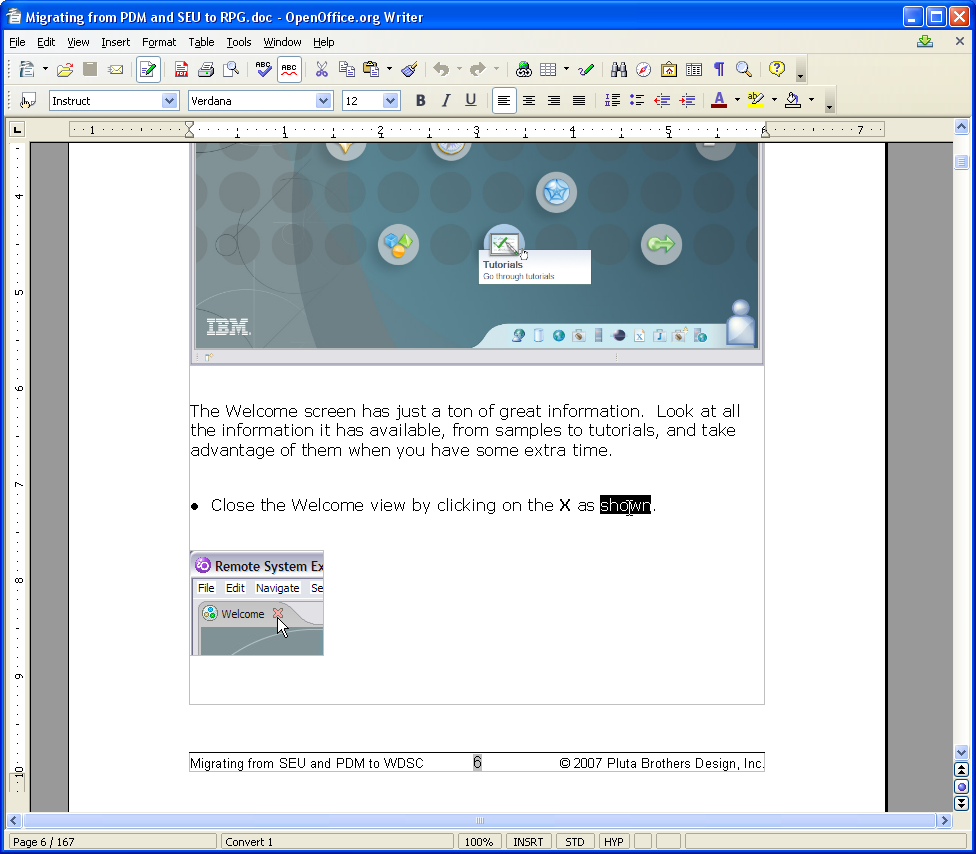
Figure 8: This is the Open Office suite from which Symphony inherits its base features.
Open Office is a nice package, and as Figure 8 shows, there is an obvious common heritage. And while I've used Open Office and find a lot of similarities, you should be aware that nearly every piece of the user interface is different, from how you page through a document to how you set your tabs. Even where the features are roughly equivalent, the look and feel is nearly always different, sometimes significantly.
I think that the target audience is a different one. Whereas Office is a gradual convergence of very different tools, with Symphony you have a suite that is truly integrated from the start. Even Open Office seems less integrated than the Eclipse-based workbench feel of Symphony. I'm probably biased toward that concept since I use WDSC all the time, but I think even casual users will appreciate the "all-in-one" feeling, as long as it doesn't compromise the functionality of the individual components.
Along those lines, there may be a bit of a transition period before all of the tools fit comfortably within the framework. As I've already noted, there are times when some of the more component-specific features seem a bit shoehorned into the workbench paradigm.
Quite the Successful Launch
The major media seems to have downplayed this product. I don't get it, personally. IBM announces a major office automation suite that is targeted for every platform and is clearly intended to face off with Office, and the media comment is a collective "ho hum." Nearly everyone who deigned to cover the story at all gave it a couple of hundred words that pretty unanimously concluded that it won't displace Open Office.
Of course, I remember similar comments in the early days of Eclipse, claims that it would never garner nearly the market share that IDEs like Microsoft's Visual Studio and Sun's NetBeans enjoyed. But I think IBM has a good handle on the open-source concept, and the overwhelming success of Eclipse is a testament to that model.
And early numbers seem to confirm the idea that open source is a good way to deliver software. Despite the fact that this launch somehow seemed to sneak in under the media radar, it was quite successful. In the first week alone, over 100,000 registered users downloaded the software. In fact, the launch was a little too successful; for several days, many of IBM's servers were overloaded from the high demand for the product. (Note to IBM: You may want to figure out how to put downloads like this on a server that's separate from your primary support servers, but that's a different issue for a different day.)
So how good is the product? Will it overtake Office? It's far too early to say. I hate to make predictions based on beta software. Even the early releases of Eclipse and WDSC gave us no indication that they would become as successful as they are today. And even the very best technologies don't always survive the fickle consumer market (anyone want a Betamax tape with their OS/2 workstation?). So we'll wait to see as this plays out. Products such as this have failed in the past. In fact, it's a bit weird that IBM decided to appropriate the name of the original Symphony suite, whose history is hardly stellar.
But this particular effort has a number of positives that are hard to ignore, with two in particular:
- It's a multi-platform release, and if the OS X support is anywhere near as good as the support in other implementations, it will be one of the most comprehensive office products ever released.
- It's free.
Microsoft can't compete on either of these points, and that may be IBM's grand strategy.







LATEST COMMENTS
MC Press Online