Most input and output functions are the same in free-format RPG IV as in fixed format, except for the location of the code within the source line
By Jim Martin
Editor's Note: This article is excerpted from chapter 5 of Free-Format RPG IV: Third Edition, by Jim Martin.
Workstation I/O
To perform workstation input and output in free format, you use the same methods as in fixed format. The only difference is where you place the operation code and parameters in the free-format source statement.
Write/Read
The most common operation to a workstation device is the Exfmt (Write then read) operation. The write portion of this operation moves the data from the specified record to the buffer of the display device’s open data path. The device function manager checks the option indicators and performs the selected options, such as setting display attributes, displaying error messages, or performing keyword functions.
The read part of the Exfmt operation sends the output buffer to the device and then waits for input from the device. The input occurs when the user presses either Enter or an enabled function key. The operating system handles non-enabled function keys by returning a message informing the user that the key is not available.
Write
The Write operation usually is associated with a display file for which an overlay function is needed—for example, for a trailer record preceding a subfile control record or a message subfile record preceding a regular display format.
Read
We seldom use the Read operation in a display file. You can execute it immediately after a Write operation, but programmers usually use the Exfmt operation to perform this combination. Read is more commonly used when the specified file is an Intersystem Communications Facility (ICF) file.
ICF I/O
RPG IV supports ICF files by letting you specify device WORKSTN in the file declaration. The RPG operation codes that you specify dictate what the communications device will do. The file declaration includes a device name (Dev) keyword, which ICF requires. The value of this keyword corresponds to the device entry names in the ICF file.
An Exfmt operation to an ICF record becomes a three-function combination: send a record, send a “turnaround” instruction to the other station, and then receive a record from the other station. The Write operation is simply a send-record operation. The Read operation with a record format is a receive operation. If the Invite keyword (DDS in the ICF file) was used previously on a Write operation, a Read operation using the ICF file name becomes a read-from-invited-devices operation. In communications lingo, this means that any device in the device file (that has been invited) may now send to the program. With this kind of Read, you can specify a record wait time limit that, if reached, can cause control to return to the program along with a time-out exception.
Dsply
The Dsply operation is available in free format to provide the same functionality as its fixed-format counterpart. Because this operation comes from an original RPG format, you must remember to code the operation Dsply first, followed by Factor 1 information and then Factor 2 information.
Listing 5-6 shows examples of workstation I/O using free-format RPG IV.
Listing 5-6: Workstation I/O operations available in free format
Printer Output
In free-format RPG IV, you code printer output, whether program-described or externally described, the same way you do in fixed format.
Overflow Indicator
The overflow indicator has been with RPG for a long time. Indicators OA–OG and OV have served us well. In RPG IV, an externally described printer file can use any numeric indicator. As of V5R1, you can also use a named indicator.
This feature can make RPG IV programs that use printer files easier to read and maintain. The named or numbered indicator is automatically set to *On when printing occurs on or after the overflow line specified in the printer file definition. You can change the overflow line permanently by using the CHGPRTF (Change Printer File) CL command, or you can change it temporarily by using the OVRPRTF (Override with Printer File) command.
Write
The Write operation uses a record name defined in the printer file and causes all output for the record to be printed.
Except
You can use the Except operation with program-described printer files to print using output specifications. Program-described printing provides nearly all the functionality of externally described printing.
Listing 5-7 shows examples of printer output using free-format RPG IV.
Listing 5-7: Output operations in free format
More of Jim's Free-Format RPG IV is coming soon in an upcoming issue of MC RPG Developer. Can't wait? You can pick up Jim Martin's book, Free-Format RPG IV: Third Edition at the MC Press Bookstore Today!








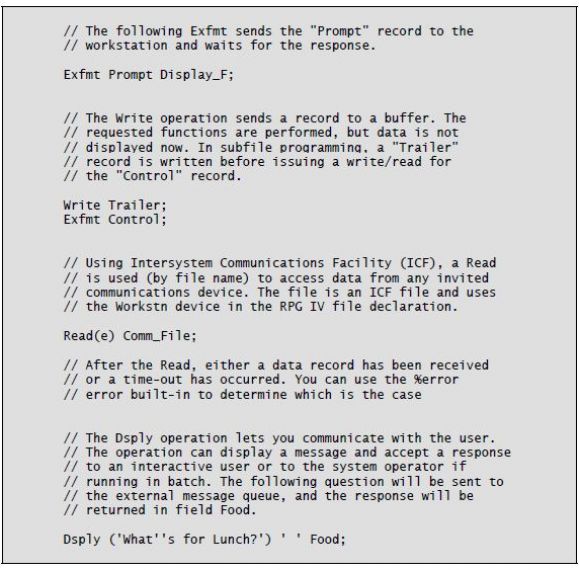
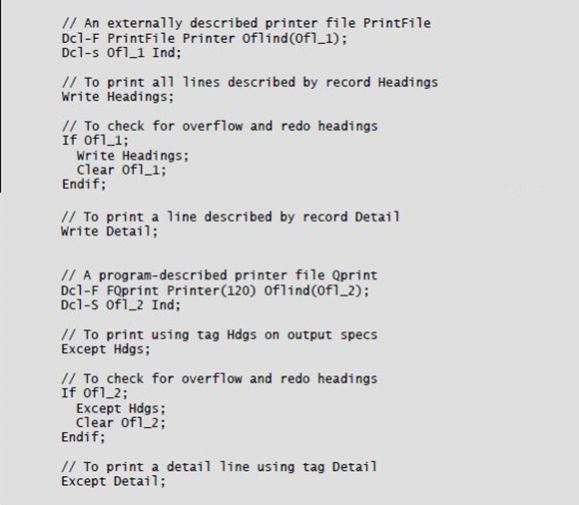
LATEST COMMENTS
MC Press Online